Specifying Menu Protect
You can prohibit users except for the machine administrator from changing the settings of the Copier, Printer, and Scanner functions (Menu Protect).
You can also prohibit users except for the machine administrator from registering and changing the programs.
Registering/Changing/Deleting a Program that is Component of Frequently Used Settings

Enable Administrator Authentication for the machine administrator in advance.
Activating Administrator Authentication
Log in to the machine as the machine administrator on the control panel.
Logging in to the Machine as an Administrator
When custom-privileges administrators are registered, you can log in to the machine as a custom-privileges administrator with the Function Restriction privilege as well.
Logging in to the Machine as a Custom-Privileges AdministratorOn the Home screen, press [Settings].

Press [System Settings].
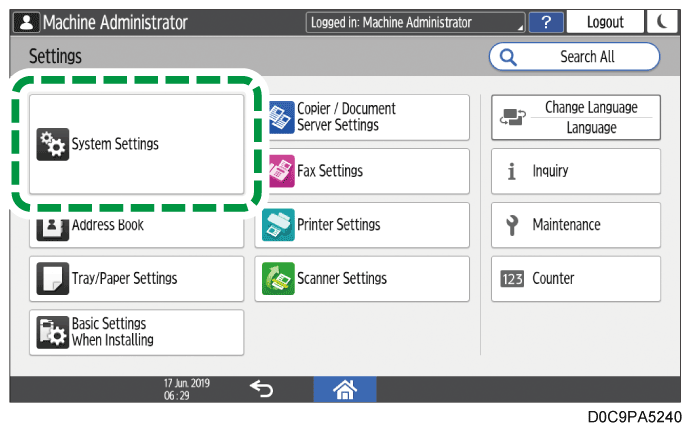
Press [Settings for Administrator]
 [Function Restriction]
[Function Restriction]  [Menu Protect].
[Menu Protect].For each function, select the security level from the list.
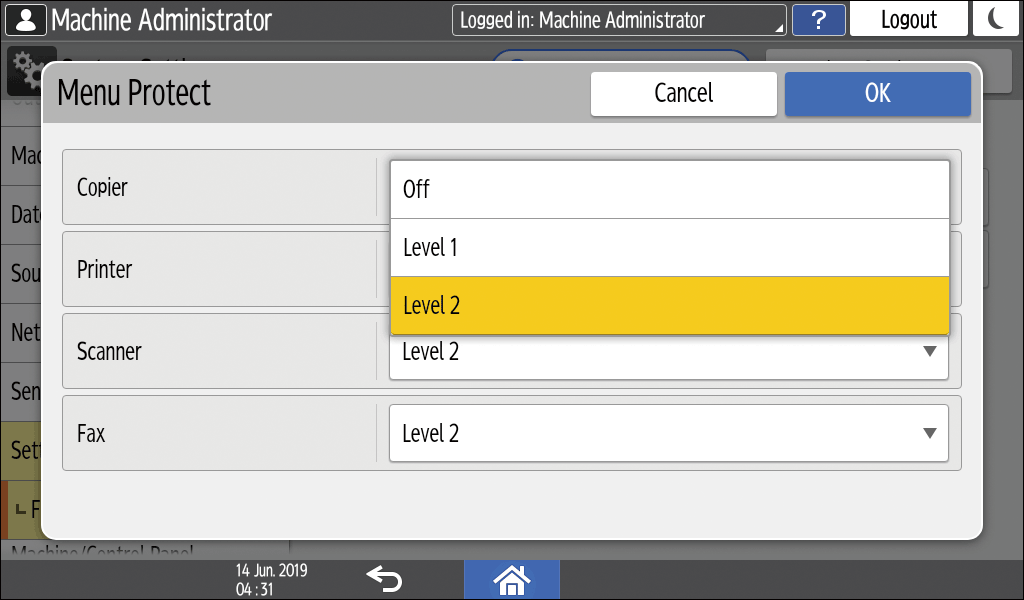
Level 1/Level 2: Enables Menu Protect. Select [Level 2] to impose stricter restrictions. Required authority for each operation item varies according to the level.
For a list of settings that users can specify according to the menu protect level, see "Security Reference" on our website.Off: Disables Menu Protect.
Press [OK].
Press [Home] (
 ), and then log out of the machine.
), and then log out of the machine.