Preventing Printing Personal Information in Fax Reports
You can specify not to print destinations or sender names in the reports output in the Fax function such as communication result reports or communication failure reports.
In some settings of the Fax function, lists and reports are printed automatically and may be left in the output tray. They can be carried away or lost. Specify not to print personal information in these lists and reports to prevent information leaks.
Log in to the machine as the machine administrator on the control panel.
Logging in to the Machine as an Administrator
When custom-privileges administrators are registered, you can log in to the machine as a custom-privileges administrator with the Fax Settings privilege as well.
Logging in to the Machine as a Custom-Privileges AdministratorOn the Home screen, press [Settings].
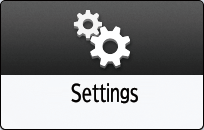
Press [Fax Settings].
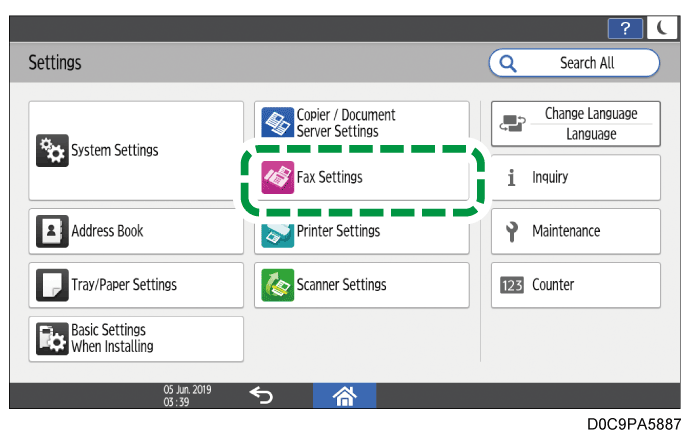
Press [Others]
 [Report Output Settings]
[Report Output Settings]  [Report Contents Settings].
[Report Contents Settings].From the list next to Include Destination(s), select [Off].
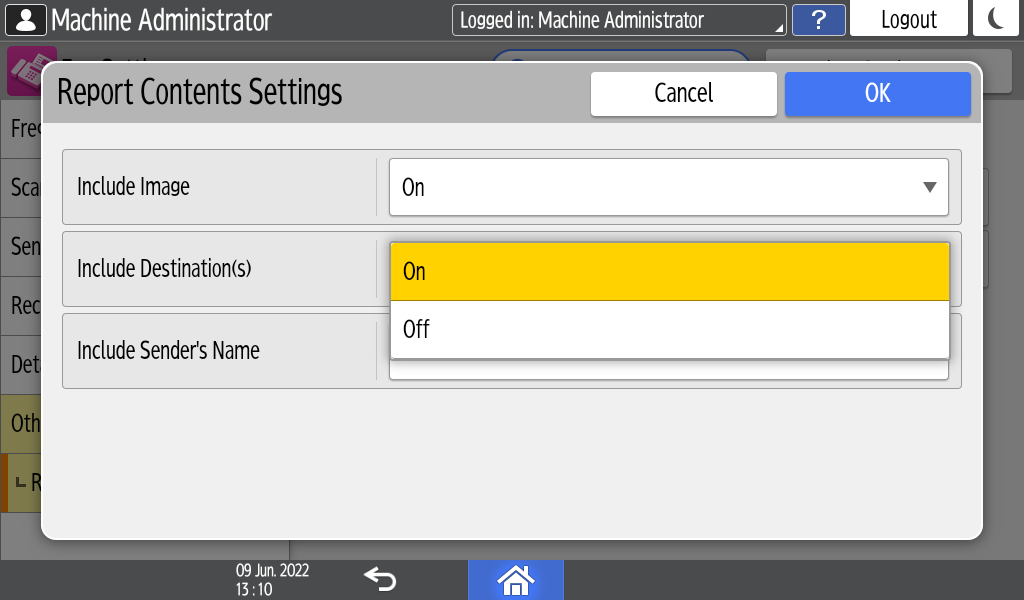
From the list next to Include Sender's Name, select [Off].
Press [OK].
Press [Home] (
 ), and then log out of the machine.
), and then log out of the machine.