Replacing the Waste Toner Bottle
The waste toner bottle needs to be replaced soon when the Waste Toner Bottle is almost full. message is displayed. Prepare a replacement waste toner bottle.
See the video displayed on the control panel of the machine for the procedure to replace the waste toner bottle.

For safe and correct use, please be sure to read Safety Information before replacing the machine's supplies.
You cannot reuse the waste toner bottle.
To prevent the toner being spilled on the floor, table, or other object from the removed waste toner bottle, cover these objects with sheets of newspaper.
Press [Watch Video].

Press [Check Status] and then press [Check] under [Machine Status] tab.Press the play (
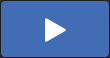 ) key.
) key.Replace the waste toner bottle by following the procedure shown in the video.

|
|
|

|
|
|
|
|
|
|
When disposing the used waste toner bottle, place the bottle in a box or plastic bag while paying attention not to spill any toner powder.
 (mainly Europe and Asia)
(mainly Europe and Asia)
If you want to discard your used waste toner bottle, please contact your local sales office. If you discard it by yourself, treat it as general plastic waste material.
 (mainly North America)
(mainly North America)
Please see our local company website for information on the recycling of supply products, or you can recycle items according to the requirements of your local municipalities or private recyclers.