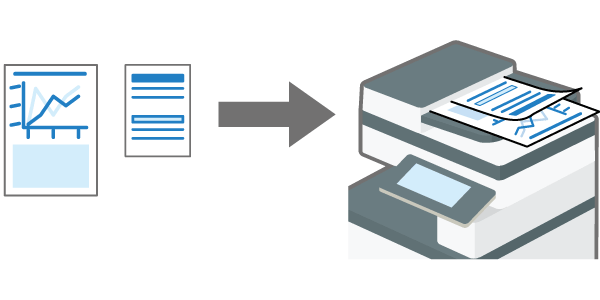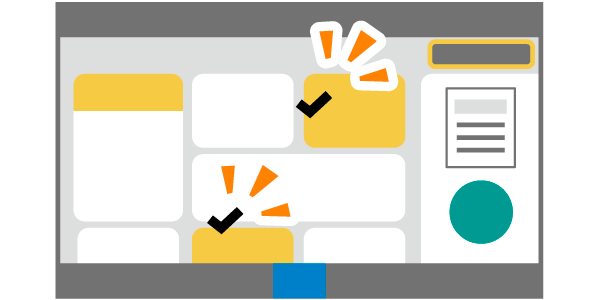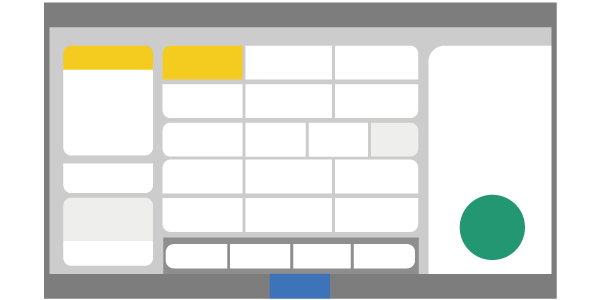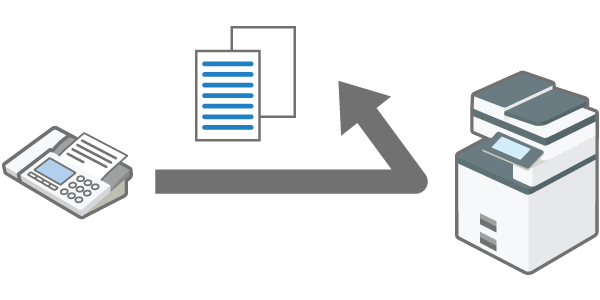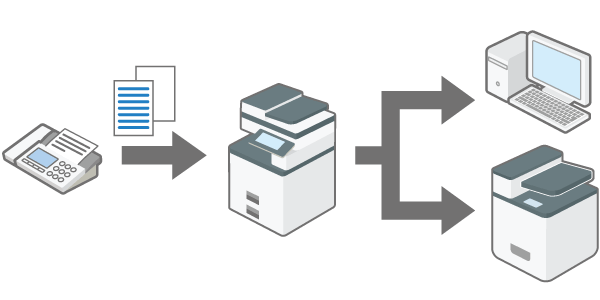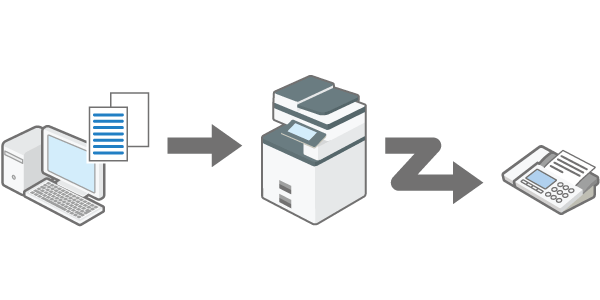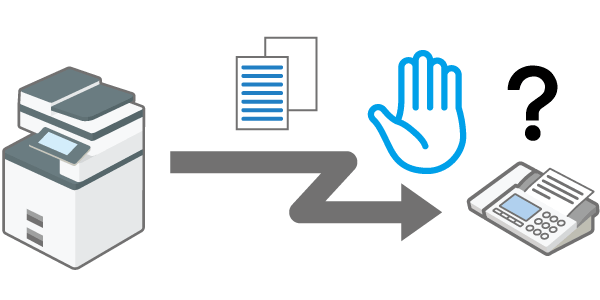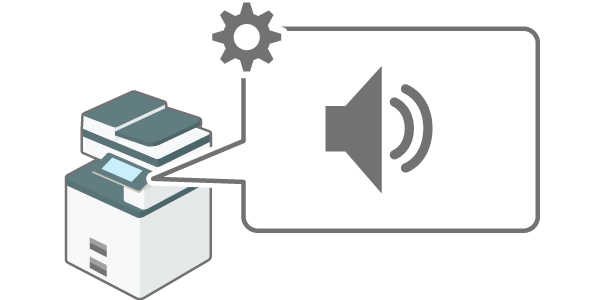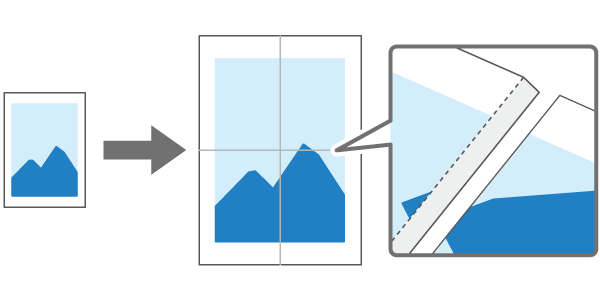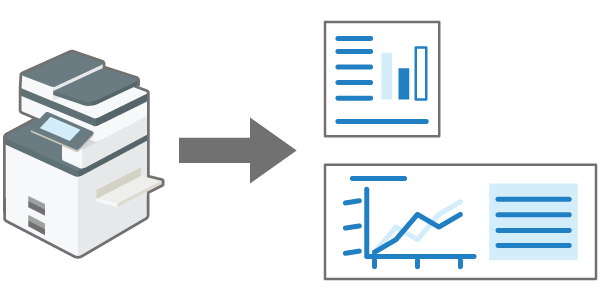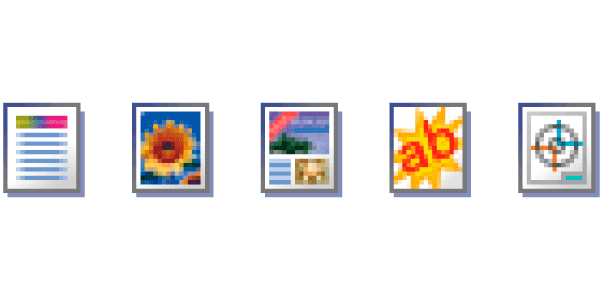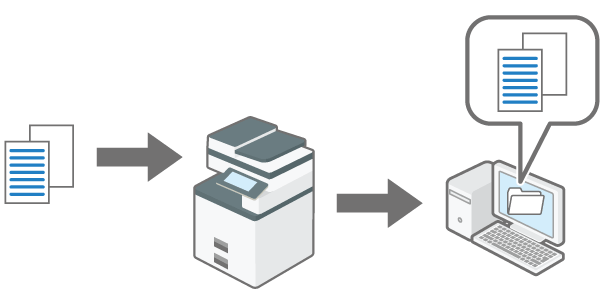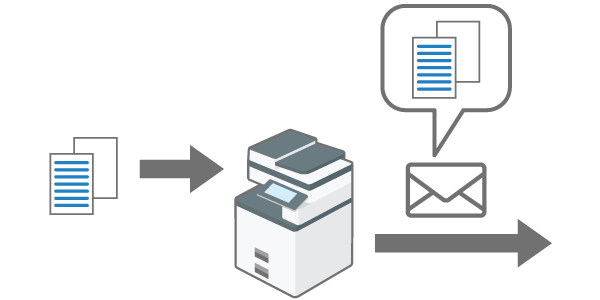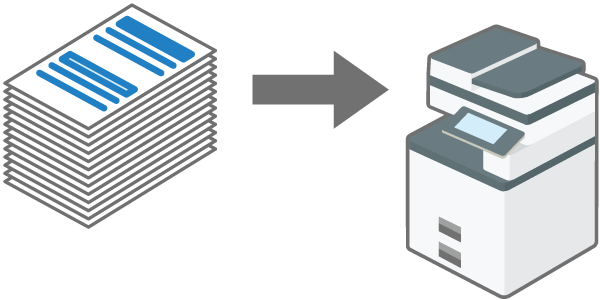User Guide
IM C2010/C2010A/C2510/C2510A/C2519J/C3010/C3010A/C3510/C3510A/C3519J/C4510/C4510A/C5510/C5510A/C6010/C7010/GS4020c/GS4025c/GS4030c/GS4045c/GS4160cThis machine supports RICOH Always Current Technology.
See the following manual for the functions you can use by performing updates.
Printer
Printing a Poster by Dividing and Tiling a Single Page across Multiple Sheets
Scan
Scanning Documents and Sending the Scanned Data to a Folder
Scanning Documents and Sending the Scanned Data by E-mail
Fax
Transferring a Received Fax Document to E-mail Address or Folder
Web Image Monitor
Operating or Configuring the Machine from Computer (Web Image Monitor)