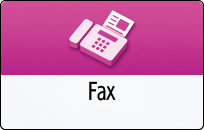Preventing a Fax Transmission to the Wrong Destination
To prevent selecting a wrong fax destination, you can configure the machine to display a screen confirming the destination before sending a fax. You can also restrict broadcast transmission. Also, you can limit the destination of faxes to our machine only (Closed Network).
Displaying the Confirmation Screen/Restricting Broadcast Transmission
Sending a fax only after entering the destination twice for confirmation (Enter Destination Multiple Times).
When entering the destination fax number manually, you are required to enter the number again for confirmation. The fax is not transmitted if the numbers do not match.Displaying the confirmation screen after [Start] is pressed (Show Destinations Before Transmission).
You cannot use this function when using On-hook dialing and manual dialing.
Displaying a confirmation message when adding a destination (Display Prompt for Multiple Destinations).
To prevent a wrong destination from being added by mistake, the machine displays a confirmation message when adding a new destination.
Prohibiting broadcast transmission
To prevent a wrong destination from being added by mistake, you can limit the destination to be specified for a document to only one destination. You cannot specify a group destination.
Limiting the destination of faxes to our machine only
You can restrict the destination to send faxes only to our machine that matches the registered ID.
This function is invalid when you are sending a fax to an Internet Fax destination.
Configure each function in [Fax Settings]  [Send Settings]
[Send Settings]  [Prevent Incorrect Transmissions].
[Prevent Incorrect Transmissions].
Press [Settings] on the Home screen.
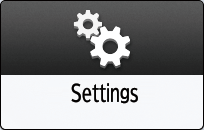
Press [Fax Settings] on the Settings screen.
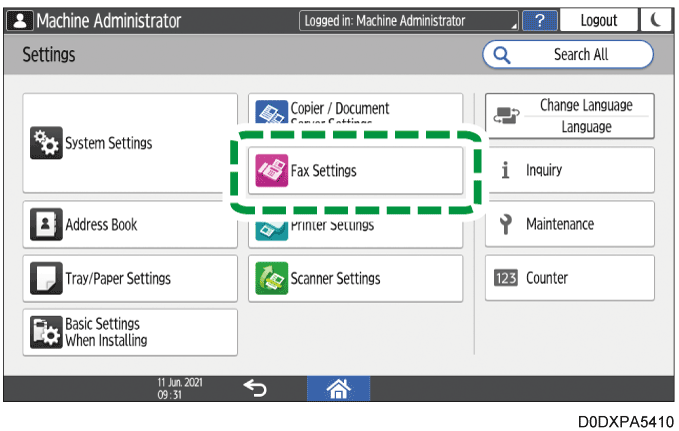
Press [Send Settings]
 [Prevent Incorrect Transmissions].
[Prevent Incorrect Transmissions].Enable the [Prevent Incorrect Transmissions] settings to be used.
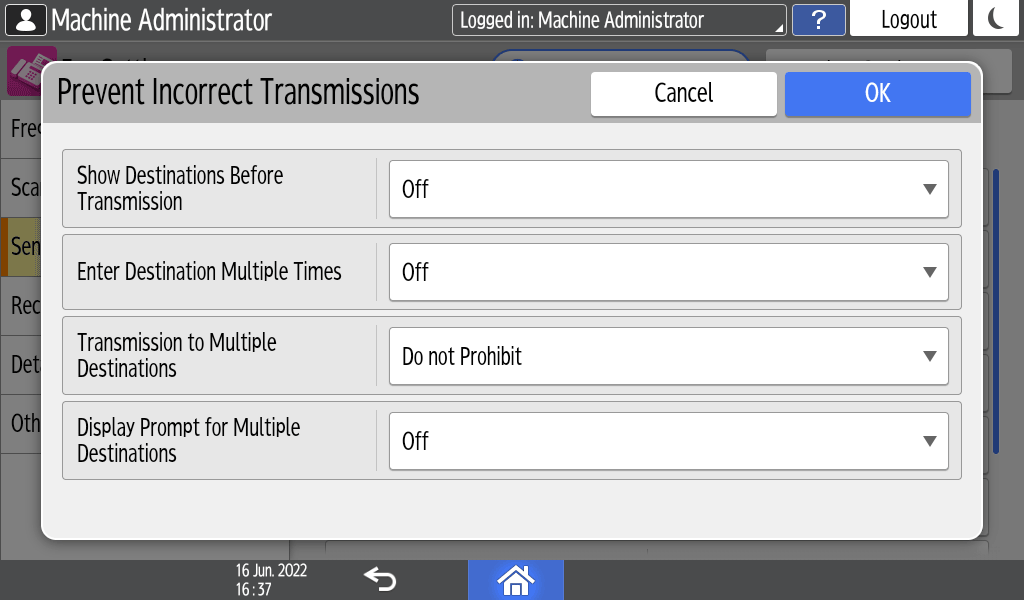
Show Destinations Before Transmission: Displaying the confirmation screen after [Start] is pressed.
Enter Destination Multiple Times: Sending a fax only after entering the destination twice for confirmation.
Transmission to Multiple Destinations: Prohibiting broadcast transmission.
Display Prompt for Multiple Destinations: Displaying a confirmation message when adding a destination.
Press [OK].
Press [Home] (
 ) after specifying the settings.
) after specifying the settings.
Register a four-digit ID in [Register Closed Network Code] of [Fax Settings] and then send a fax by specifying [Closed Network].
Registering a Closed Network code
Press [Settings] on the Home screen.
Press [Fax Settings] on the Settings screen.
Press [Detailed Initial Settings]
[Register Closed Network Code].
Select [Register], and then enter the code.
Press [OK].
Press [Home] (
) after specifying the settings.
Sending a fax by specifying the code
Press [Fax] on the Home screen.
Select [Fax] on the fax screen.
Place the original in the Auto Document Feeder (ADF) or on the exposure glass.
Setting an Original to Send by Fax on the ScannerPress [Settings]
[Closed Network].
Configure the scan settings.
Sending a Fax at the Image Quality Suitable for the OriginalSpecify the destination, and press [Start].