Confirming the Scanned Image Before Sending a Fax
You can display the preview of the scanned document on the display of the machine to check if it is scanned as specified.
This function cannot be used when sending a fax while using any of the following:
Immediate Transmission
On-hook dialing
Manual dialing
Speaking with a Person at the Destination Before Sending a Fax (Manual Dialing)
To display the preview in the correct orientation, specify [Original Orientation] in [Settings] correctly.
Press [Fax] on the Home screen.
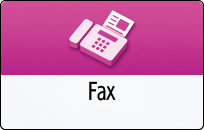
Place the original in the Auto Document Feeder (ADF) or on the exposure glass.
On the fax screen, press [Settings]
 [Original Orientation] to specify the orientation of the original, and then press [Preview].
[Original Orientation] to specify the orientation of the original, and then press [Preview].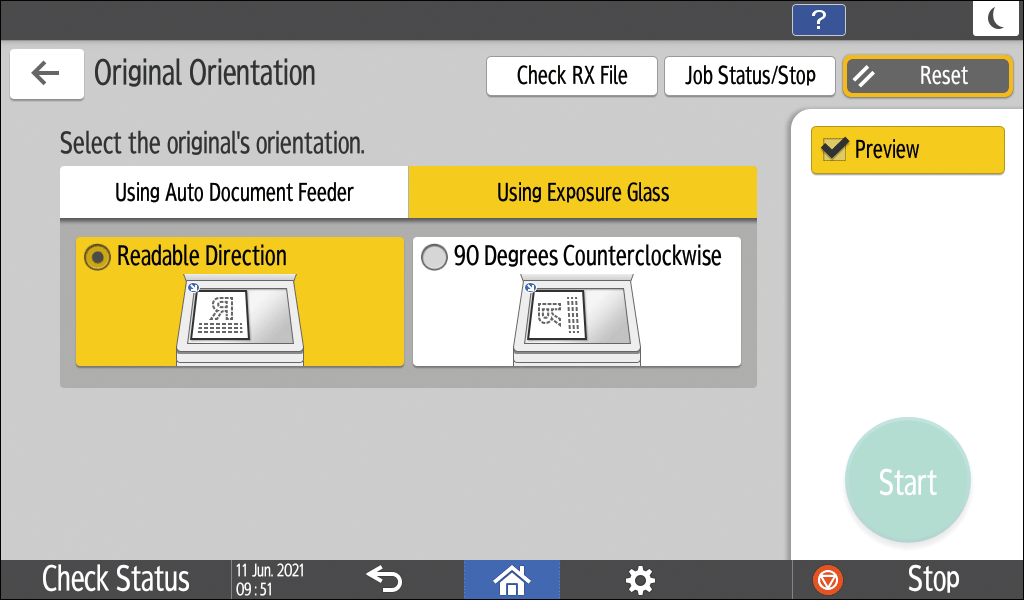
Configure the scan settings.
Sending a Fax at the Image Quality Suitable for the Original
Specify the destination on the fax screen, and then press [Start].
Check the preview.
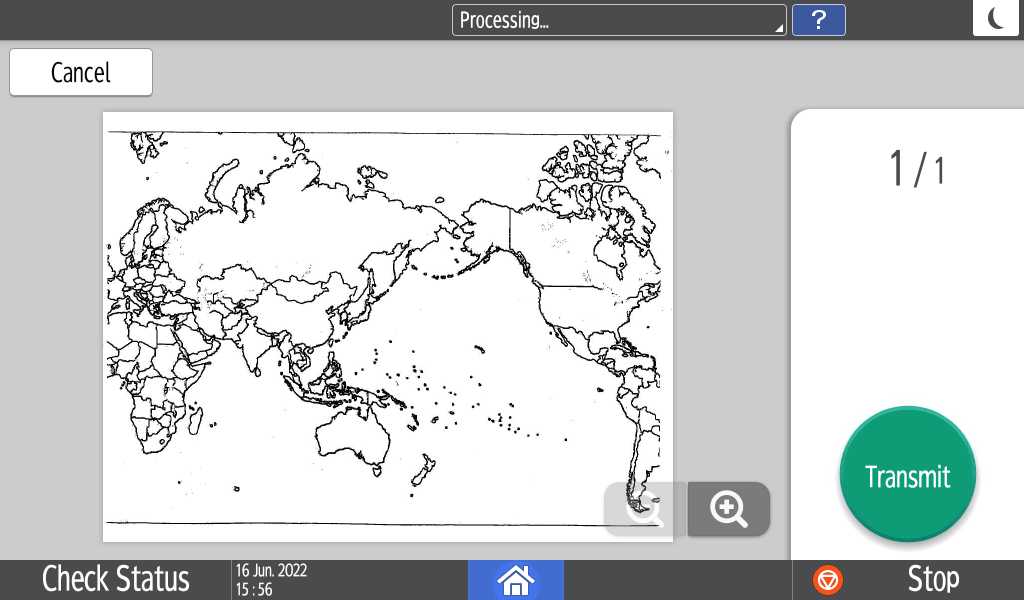
Flick the image left or right to switch between the pages.
Pinch in or out on the image to zoom in or out.
Press [Transmit].
To cancel transmission and perform the procedure from scanning the original again, press [Cancel].