Deleting the Driver (Windows)
To delete a driver installed on your computer, perform the following procedure from the Control Panel.
Display the "Devices and Printers" screen.
Windows 11
On the [Start] menu, click [All apps]
 [Windows Tools]
[Windows Tools]  [Control Panel].
[Control Panel].Click [View devices and printers].
Windows 10 (version 1703 or later), Windows Server 2019/2022
On the [Start] menu, click [Windows System]
 [Control Panel].
[Control Panel].Click [View devices and printers].
Windows 10 (earlier than version 1703), Windows Server 2016
Right-click [Start], and then click [Control Panel].
Click [View devices and printers].
Windows 8.1, Windows Server 2012/2012 R2
On the Charm Bar, click [Set]
 [Control Panel].
[Control Panel].Click [View devices and printers].
Right-click the printer to be deleted, and then click [Remove device] or [Remove].
When the confirmation dialog is displayed, click [Yes].
Select a printer, and then click [Print server properties].
If [Change Driver Settings] is displayed on the "Print Server Properties" screen, click the button and proceed to the next step.
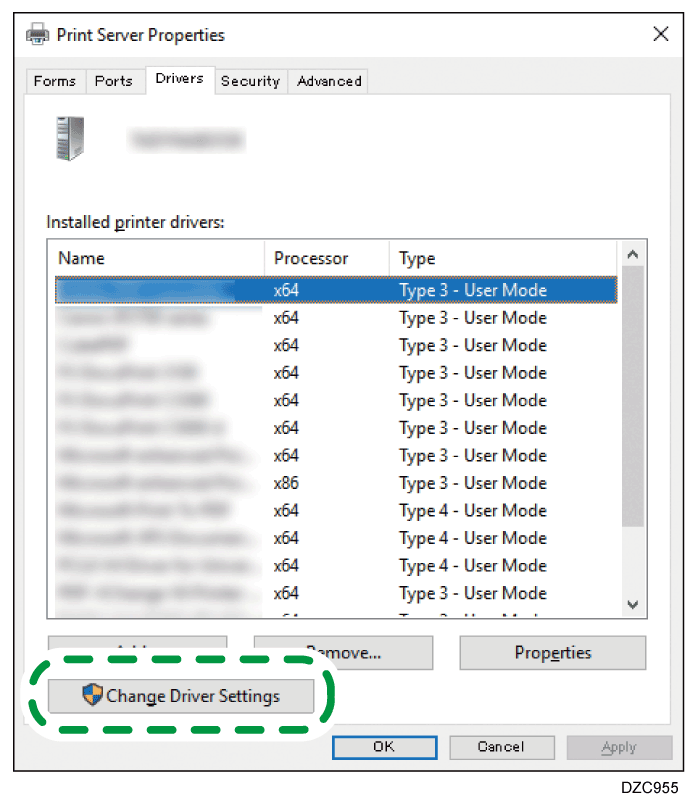
Select the printer driver to be deleted on the [Drivers] tab, and then click [Remove...].
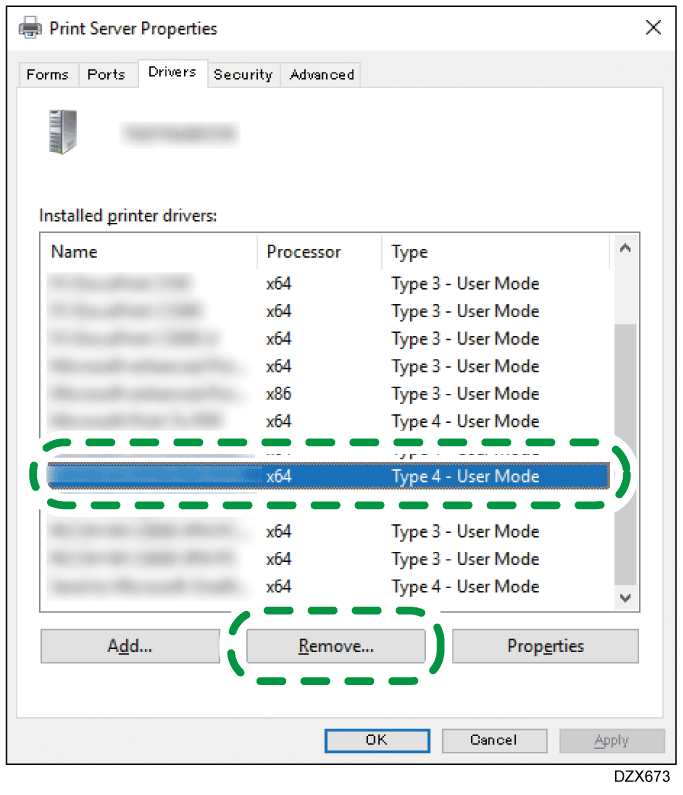
Select [Remove driver and driver package.], and then click [OK].
When the confirmation dialog is displayed, click [Yes].
Click [Delete].
If the driver cannot be deleted, the other printer icon may be using the driver. First delete the printer icon that is using the driver, and then delete the driver.Click [OK] to close the property.
Launch the uninstaller.
Windows 11
On the [Start] menu, click [All apps]
 [Windows Tools]
[Windows Tools]  [Control Panel].
[Control Panel].Click [Uninstall a program].
Windows 10 (version 1703 or later), Windows Server 2019/2022
On the [Start] menu, click [Windows System]
 [Control Panel].
[Control Panel].Click [Uninstall a program].
Windows 10 (earlier than version 1703), Windows Server 2016
Right-click [Start], and then click [Control Panel].
Click [Uninstall a program].
Windows 8.1, Windows Server 2012/2012 R2
On the Charm Bar, click [Set]
 [Control Panel].
[Control Panel].Click [Programs and Features].
Select and right-click the TWAIN driver, and then click [Uninstall/Change] or [Uninstall].
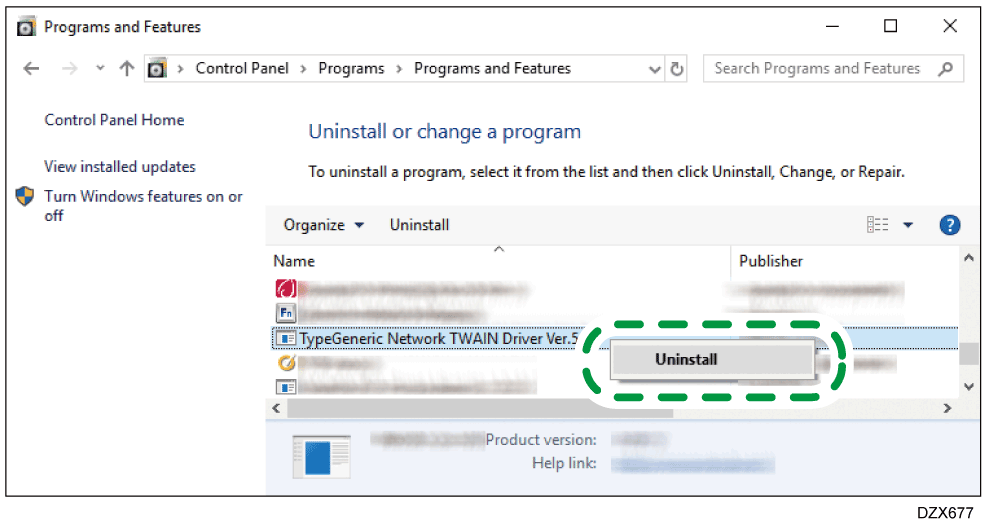
Follow the instructions on the screen to delete the driver.
Close the displayed screen.
Display the "Devices and Printers" screen.
Windows 11
On the [Start] menu, click [All apps]
 [Windows Tools]
[Windows Tools]  [Control Panel].
[Control Panel].Click [View devices and printers].
Windows 10 (version 1703 or later), Windows Server 2019/2022
On the [Start] menu, click [Windows System]
 [Control Panel].
[Control Panel].Click [View devices and printers].
Windows 10 (earlier than version 1703), Windows Server 2016
Right-click [Start], and then click [Control Panel].
Click [View devices and printers].
Windows 8.1, Windows Server 2012/2012 R2
On the Charm Bar, click [Set]
 [Control Panel].
[Control Panel].Click [View devices and printers].
Right-click the printer to be deleted, and then click [Remove device] or [Remove].
When the confirmation dialog is displayed, click [Yes].
Select a printer, and then click [Print server properties].
If [Change Driver Settings] is displayed on the "Print Server Properties" screen, click the button and proceed to the next step.
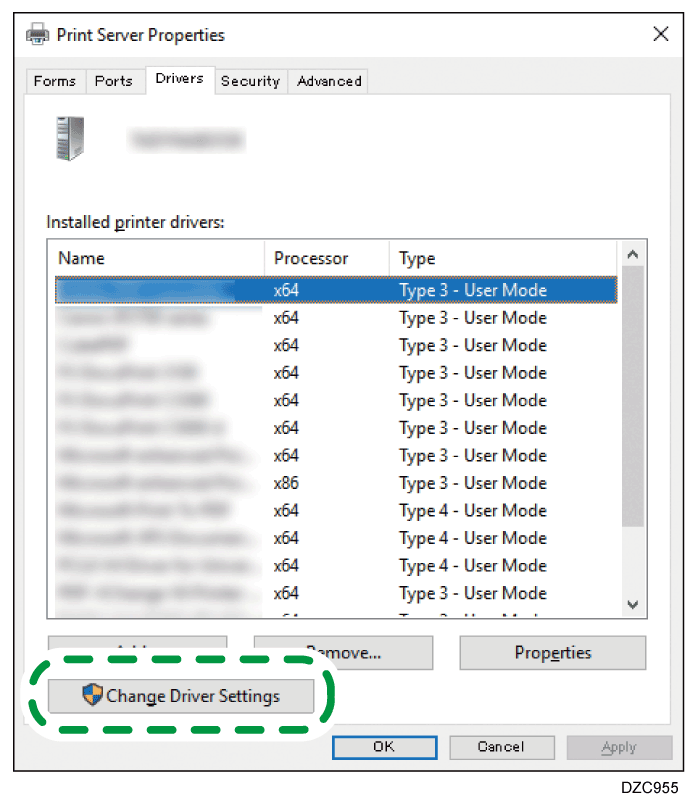
Select the printer driver to be deleted on the [Drivers] tab, and then click [Remove...].
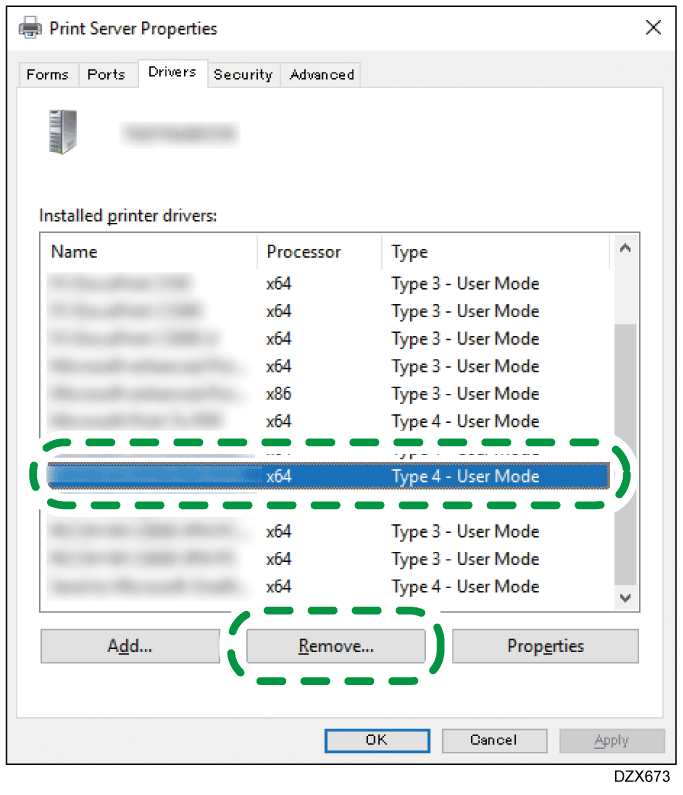
Select [Remove driver and driver package.], and then click [OK].
When the confirmation dialog is displayed, click [Yes].
Click [Delete].
Click [OK]
 [Close] to close the property.
[Close] to close the property.