Printing Date, Stamp, and Page Number When Copying
You can print a preset message or image as a stamp to identify the documents to manage or distribute.
You can specify the combination of any stamp functions.
Background Numbering
Patterned numbers are stamped on the entire paper face (Background Numbering). When the Sort function is used together, different numbers are stamped for each set.
Preset Stamp
You can print registered stamps, such as "For Internal Use Only" or "DRAFT".
Also, you can register and stamp logos or created images (User Stamp).
Stamping Date, Page Number, and Text

You cannot use Preset Stamp, User Stamp, Date Stamp, Page Numbering, or Stamp Text when copying on the paper set on the bypass tray.
Press [Copy] on the Home screen.
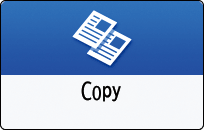
Press [Stamp] on the Copy screen.

If the key is not found, select it from [Edit/Color].Select the Stamp Function and specify the settings such as Stamp type.

Background Numbering: Enter the start number.
Preset Stamp: Select a stamp type.
User Stamp: Select a user stamp. Register user stamps in advance. For details about the user stamps, see Registering User Stamps.
Date Stamp: Specify the date format such as MM/DD/YYYY or DD/MM/YYYY.
Page Numbering: Specify the page number format such as P1/P2 or -1-/-2-.
You can specify the stamp start page and stamp end page. You can also specify the page number to stamp, which enables you to replace the specified page afterwards.Stamp Text: Enter the text to register as a stamp. You can enter up to 64 characters. When the serial numbers are set to be printed, you can enter up to 55 characters. By entering a number in [Start Numbering], you can append a nine-digit serial number to the specified text.

To stamp a serial number, set [Change Job Serial No. for First Job] to [On] in advance.
StampThe serial number is not reset when the machine is turned off. To stamp the number only for the current set, enter "1" in "Start Numbering".
You cannot print the serial number when using the Job Preset or Interrupt mode function, or when printing documents saved in the document server.
Place the original.
Basic Procedure for Copying DocumentsPress [Start].
When specifying Stamp (First Page Only), Page Numbering, Stamp Text (First Page Only), or Serial Number of Stamp Text, and placing the originals on the exposure glass, press [Finish Scn] after scanning all of the originals.

You can change settings, such as stamp size and density, in the setting page for each stamp function under [Stamp].
StampWhen using the Combine or Booklet function together with the Stamp function, the results may differ depending on the Stamp function.
Date Stamp: Stamped on each printed page
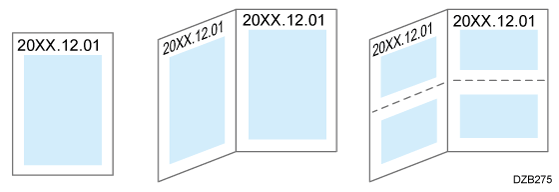
Page Numbering, Stamp Text: Stamped per original
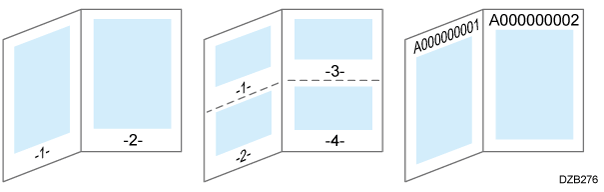
To stamp page number on every copied sheet in the same way as Date Stamp, set [Page Numbering in Combine] to [Per Copy].
StampWhen Sort and Page Numbering are combined, stamp position may change for each printed page depending on the orientation of the original or the paper.
You can scan an original and register it as a stamp.
You can register an image with a size up to 7 cm (2.76 inch) × 7 cm (2.76 inch) (5,000 mm2, 7.75 inch2) as a stamp. Enter the Scan Size within a range of 10–297 mm (0.4–11.7 inches) in height and 10–432 mm (0.4–17.0 inches) in width.
You can register up to four user stamps.
An original in full-color text is scanned as a single-color image.
Log in to the machine as the machine administrator on the control panel.
Logging in to the Machine as an Administrator
When custom-privileges administrators are registered, you can also do operations by logging in as a custom-privileges administrator who has Copier/Document Server Settings privilege.
Logging in to the Machine as a Custom-Privileges AdministratorPress [Settings] on the Home screen.

Press [Copier / Document Server Settings].

Press [Edit / Stamp]
 [Stamp]
[Stamp]  [User Stamp]
[User Stamp]  [Program / Delete User Stamp].
[Program / Delete User Stamp].
Select the program number to which you want to register a stamp, and then press [Program / Change].
Press [Stamp Name / Image], and then specify the stamp name and size.
Place the original of the stamp on the exposure glass, and then press [Start Scanning].
Press [Exit].
Specify the settings, such as which pages to stamp and the stamp position, on the [Program User Stamp] screen.
Press [OK].
After completing the procedure, press [Home] (
 ).
).Log out of the machine.

To delete a registered user stamp, select the program number of the stamp that you want to delete after Step 4, and then press [Delete] twice.


