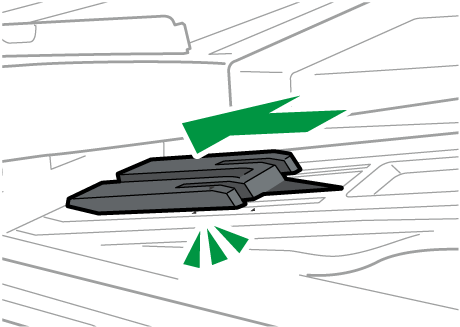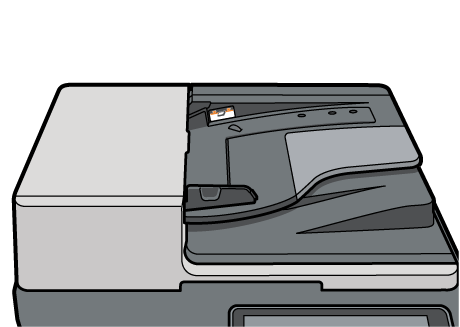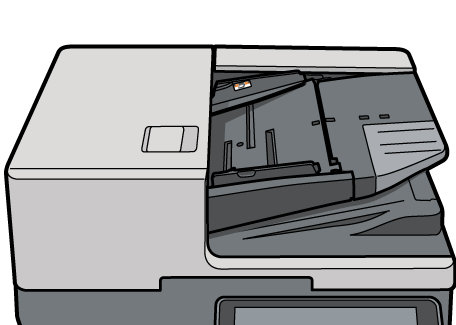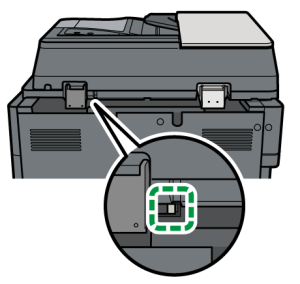Placing an Original in the Auto Document Feeder (ADF)
The ADF automatically scans multiple sheets of originals or two-sided originals at one time.
There are two types of ADF as follows:
Auto Reverse Document Feeder (ARDF)
When scanning a two-sided original, the machine scans the front side of the original first, and then turns it over to scan the back side.
One-pass duplex scanning ADF
When scanning a two-sided original, the machine scans the front and back sides of the two-sided original at one time.
For details about the sizes of originals that you can place in the ADF, see the following:
Recommended Original Size and WeightIf the originals described below are placed in the ADF, it may cause misfeeds, white lines, or black lines, or result in damage to the originals. Place these originals on the exposure glass.
-
Stapled or clipped originals
-
Perforated or torn originals
-
Curled, folded, or creased originals
-
Pasted originals
Originals with adhesive tape, glue or paste stuck to them
-
Originals with any kind of coating, such as thermal paper, art paper, aluminum foil, carbon paper, or conductive paper
-
Originals with perforated lines
Originals with indexes, tags, or other projecting parts
Sticky originals such as translucent paper
Thin or highly flexible originals
Bound originals such as books
Transparent originals such as transparencies or translucent paper
Placing an Original on the Exposure Glass
When loading an original written by pencil on the ADF, the original may be dirty from by being scraped.
Correct an original that tends to curl before setting on the machine.
Fan sheets before loading so that multiple originals do not stick to each other and are not fed at the same time. If the edge of the paper is not cut well, the edges of the paper curl back, forming what are called burrs. Before you set originals with burrs, fan the originals carefully.
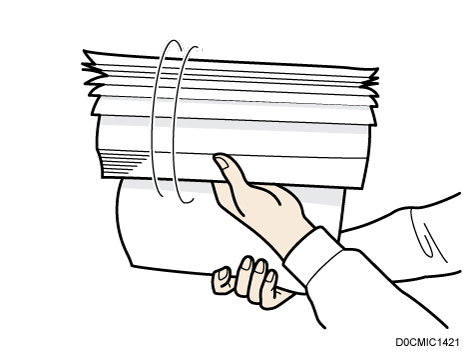
Do not set an original that is wet with correcting fluid or ink. The scanning glass will be stained and the stain will be scanned with the original.
When the page keeper is attached, the machine detects originals that double-feed. However, the following types of originals may not be scanned correctly.
Folded, damaged, or torn originals
Perforated originals
Completely stuck originals
Originals with perforated lines
Originals that are partially divided in two
Originals with sticky notes, paper tape, or other things, on them

|

Do not block the sensors with your hand. Be sure to load the originals neatly and do not push them into the ADF forcibly. It may cause paper misfeeds or paper size error.
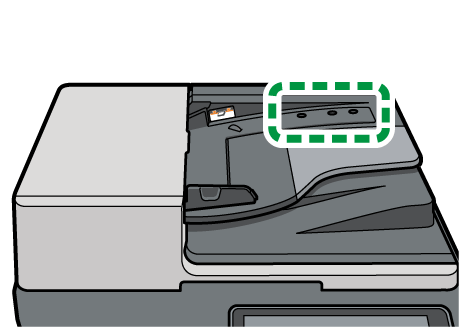
Adjust the original guide to the original size.
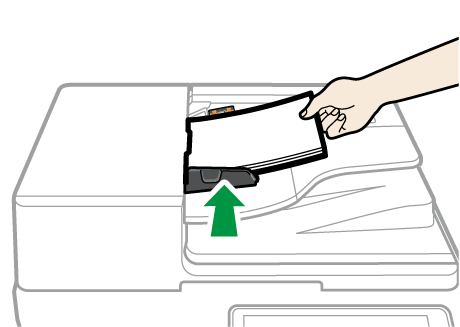
Place the aligned originals squarely face up in the ARDF.
Place the originals with the first page facing up.
Fan sheets before loading so that multiple papers do not stick to each other and are not fed at once.
Do not stack the originals beyond the limit mark.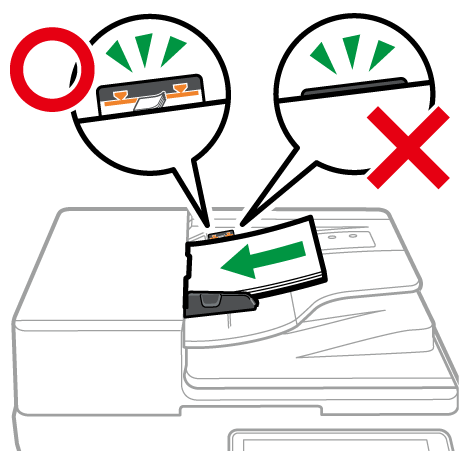

When you place originals that have different widths at the same time (Mixed Sizes), adjust the original guide to the largest original, and place the smaller originals to align to the fence on the back side.
To scan originals larger than B4 JIS or 81/2 × 14 size, raise the ADF's extender on the ADF output tray.
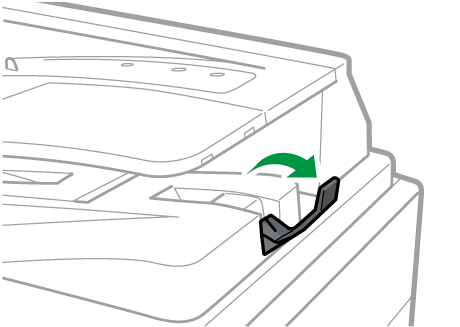
When using the ARDF to scan originals with a paper weight less than 40.7 g/m2 (approx. 11 lb. Bond), move the slide tray on the original output tray to the left side. When the slide tray of the Auto Reversible Document Feeder (ARDF) is in the left, the amount of output paper will be low. After scanning a thin original, return the slide tray to the previous position.
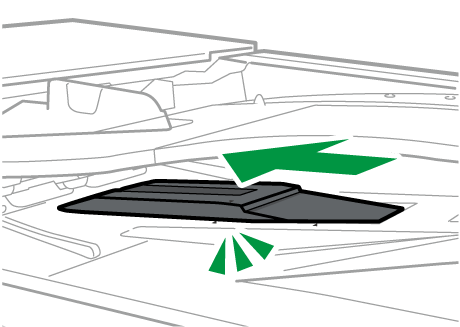

Do not block the sensors with your hand. Be sure to load the originals neatly and do not push them into the ADF forcibly. It may cause paper misfeeds or paper size error.
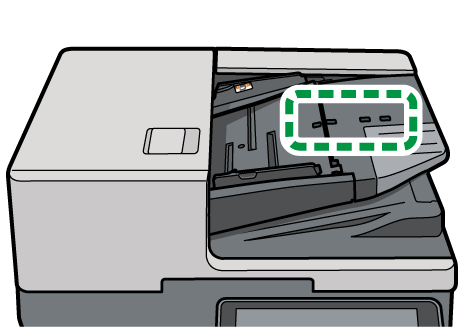
Do not add originals while other originals are being fed.
If you want to add the originals to the bottom of the original stack on the ADF, remove the originals temporarily to add the new originals, and then reload the combined stack of originals.
Adjust the paper guides to the size of the originals.
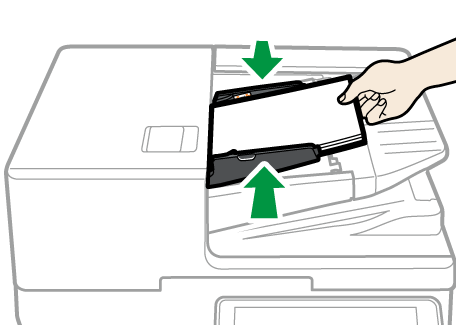
Place the aligned originals squarely face up and place them all the way straight into the one-pass duplex scanning ADF.
Place the originals with the first page facing up.
Fan sheets before loading so that multiple originals do not stick to each other and are not fed at once. If the edge of the paper is not cut well, the edges of the paper curl back, forming what are called burrs. Before you set originals with burrs, fan the originals carefully.
Do not stack the originals beyond the limit mark.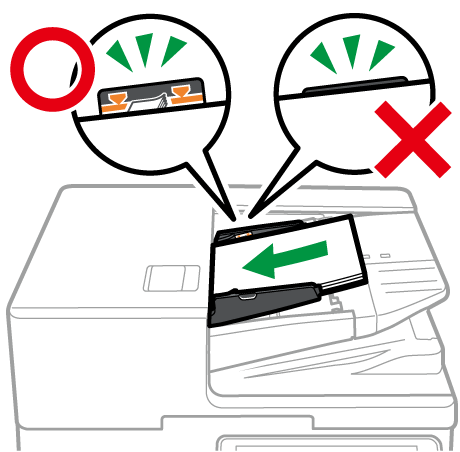

When you place originals that have different widths at the same time (Mixed Sizes), adjust the original guide to the largest original, and place the smaller originals to align to the fence on the back side.
To scan originals larger than B4 JIS or 81/2 × 14 size, pull out the ADF's extender on the original output tray, and then raise the stopper.
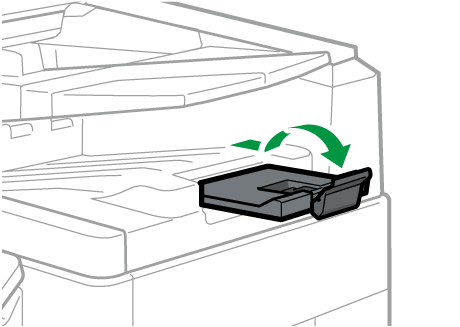
When you place an original that has a side that is shorter than 128 mm (5.04 inches), place the original in landscape (
 ) orientation.
) orientation.
When using the one-pass duplex scanning ADF to scan originals with a paper weight of less than 40.7g/㎡ (approx. 11 lb. Bond) ,move the slide tray on the original output tray to the left side. When the slide tray of the one-pass duplex scanning ADF is set to the left, the amount of output paper will be low. After scanning the thin originals, return the slide tray to the previous position.