Scanning an Original as a PDF with Security Settings Specified
You can encrypt a PDF or configure security privileges to prevent unauthorized use of the scanned data.
Encryption
Specify an encryption password to allow opening the PDF only after entering the password.
Security privilege configuration
Specify whether to allow printing of the PDF or copying a text from the PDF. You can only modify the security privilege after entering the Change Permissions Password upon opening the PDF file.
Security privileges cannot be specified for a PDF/A.
To prevent falsification of important documents, you can attach a digital signature that certifies the author and creation date of a PDF.

You cannot scan as an encrypted or digitally signed PDF when:
[File Emailing Method] in [Scanner Settings]
 [Sending Settings]
[Sending Settings]  [Email (URL Link)] is set to [Send URL Link]
[Email (URL Link)] is set to [Send URL Link][File Emailing Method] in [Scanner Settings]
 [Sending Settings]
[Sending Settings]  [Email (URL Link)] is set to [Set by User], and [Send URL Link] is selected in [Send Settings]
[Email (URL Link)] is set to [Set by User], and [Send URL Link] is selected in [Send Settings]  [File Emailing Method] in the Scanner screen when sending.
[File Emailing Method] in the Scanner screen when sending.

The encryption password is required when opening an encrypted PDF. Be careful not to forget the encryption password.
Security settings can be made for PDF and High Compression PDF files only.
Encryption is possible only for scan files that are sent by e-mail or Scan to Folder and saved on a memory storage device.
Press [Scanner] on the Home screen.
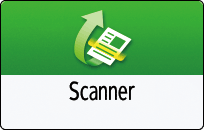
Place the original on the scanner.
Placing an Original to ScanPress [Send Settings] on the scanner screen.

Press [File Type]
 [Others].
[Others].
Press [PDF] or [High Comp. PDF].
Press [Page Settings], and then select [Single Page] to create a PDF file for each page or select [Multi-page] to create a multi-page PDF file.
Press [PDF Security Settings] and configure the security settings.
To apply the PDF security settings for the current destination only
Select the [Do not Scan Continuously for Same Security Setting] check box.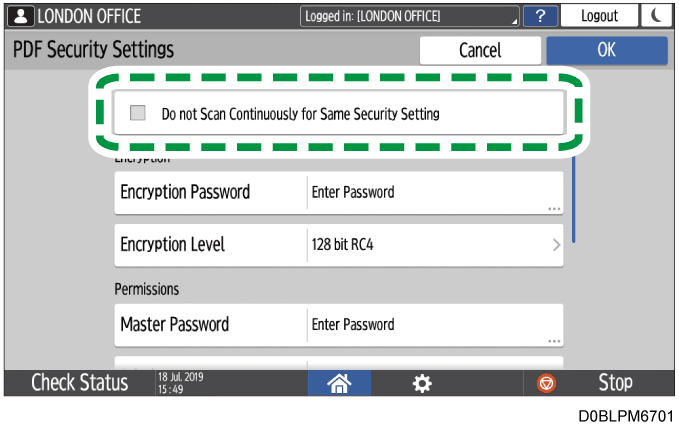
To encrypt the PDF
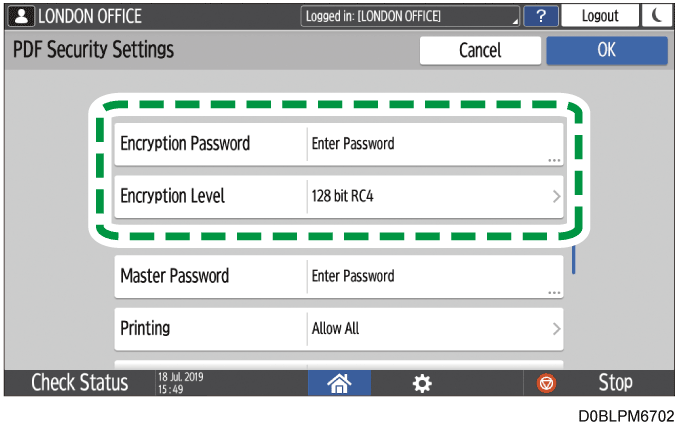
Press [Encryption Password] in "Encryption" and enter a password.
You can enter up to 32 characters for the password.Specify [Encryption Level].
To specify the security privilege in the PDF
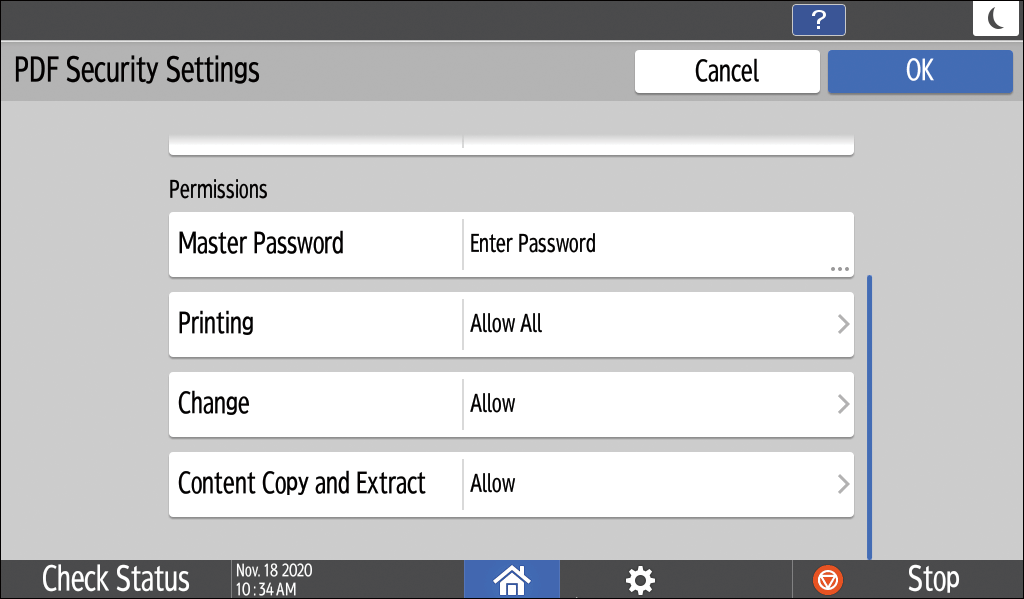
Press [Master Password] in "Permissions" and enter a password. Use a password that is different from [Encryption Password].
You can enter up to 32 characters for the password.Press [Printing], [Change] or [Content Copy and Extract] and specify whether to allow each operation. When modifying the privileges in an existing PDF file, enter the change permissions password in Adobe Acrobat.
If [40 bit RC4] is selected in [Encryption Level] under "Encryption", [Low Resolution Only] cannot be selected in [Printing].
After configuring the security settings, press [OK].
Specify the scan settings according to the purpose of the scanned data.
Scanning an Original with Suitable Quality and DensityTo send the scanned document to an e-mail address, press [Sender] and then specify the sender.
When a logged in user is operating the machine, the logged in user becomes the sender.
Scanning Documents and Sending the Scanned Data by E-mailSpecify the destination on the scanner screen, and press [Start].

Even when [Do not Scan Continuously for Same Security Setting] is selected, the security settings are not cleared if scanning is canceled or fails.
To create a PDF with a digital signature, select the certificate to use in the signature from device certificates.

Configure the following in advance:
Specify [System Settings]
 [Send (Email/Folder)]
[Send (Email/Folder)]  [Email]
[Email]  [Administrator's Email Address]
[Administrator's Email Address]Install the Device Certificate
Encrypting Network Communication
Log in to Web Image Monitor as the network administrator.
When administrators with custom privileges are registered, an administrator with privileges to change the security settings can also log in to the machine and change settings.Click [Configuration] from the [Device Management] menu.
Click [Device Certificate] in [Security].
Select a certificate to use from the valid certificates in [PDF Digital Signature] or [PDF/A Digital Signature] under [Certification].
PDF Digital Signature: Use this for a PDF other than PDF/A.
PDF/A Digital Signature: Use this for a PDF in PDF/F format. Only a device certificate using sha1WithRSA-1024 as the signing algorithm can be attached to PDF/A.
Click [OK].
The [Updating...] screen is displayed. Wait one or two minutes before clicking [OK].
If the screen is not displayed when you click [OK], wait for a while and then refresh the web browser display.
Close the Web browser.

It can be specified for files set to be stored on external storage devices under E-mail, Folder Sending, and Store File settings using the Store to Memory Device function.
Press [Scanner] on the Home screen.
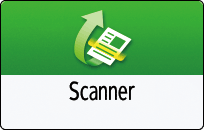
Place the original on the scanner.
Placing an Original to ScanPress [Send Settings] on the scanner screen.

Press [File Type]
 [Others].
[Others].
Press [PDF], [High Comp. PDF], or [PDF/A].
Select the [PDF Digital Signature] check box.
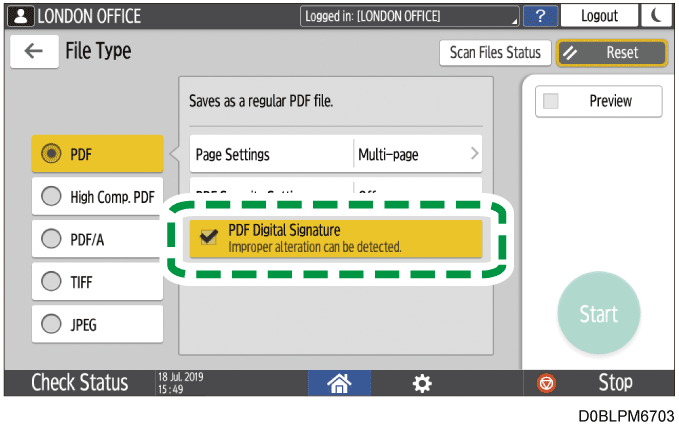
Specify the scan settings according to the purpose of the scanned data.
Scanning an Original with Suitable Quality and DensityTo send the scanned document to an e-mail address, press [Sender] and then specify the sender.
When a logged in user is operating the machine, the logged in user becomes the sender.
Scanning Documents and Sending the Scanned Data by E-mailSpecify the destination on the scanner screen, and press [Start].