Web Image Monitor Screen
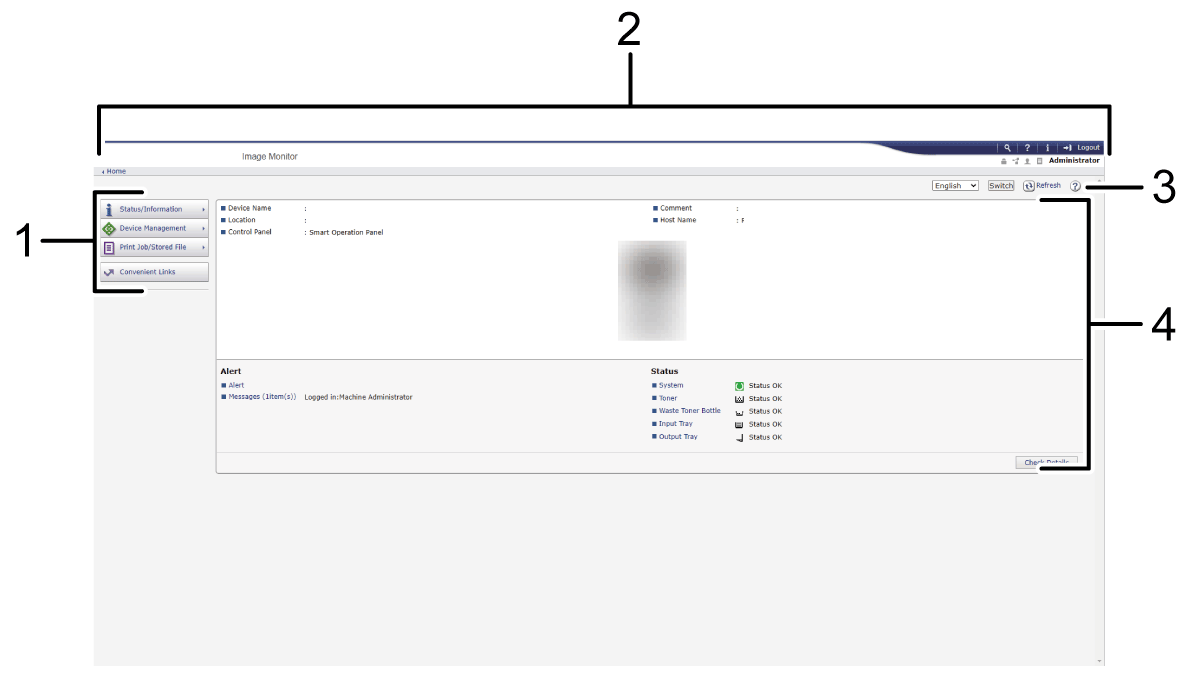
Menu
Menu items described below are displayed.
Status/Information: Displays the machine status, option configuration, counter, and job status.
Device Management: Manages the machine settings and Address Book.
Print Job/Stored File: Operates the files stored in the printer driver or document server.
Convenient Links: Displays the link to the Favorite URL.
Header
An icon to link to the Login screen is placed at the top right on the screen. The Help, Version Information, and Keyword Search buttons are also displayed.Refresh/Help
 (Refresh): Update the information in the work area.
(Refresh): Update the information in the work area. (Help): View or download Help file contents.
(Help): View or download Help file contents.Main Area
The machine status and settings are displayed.