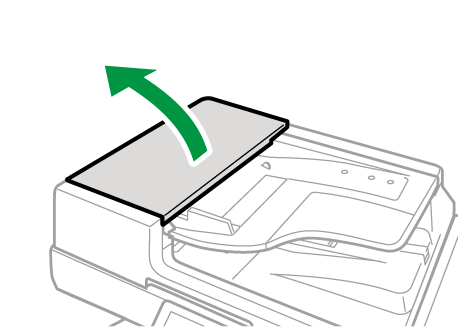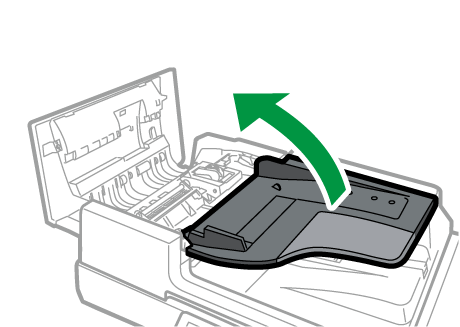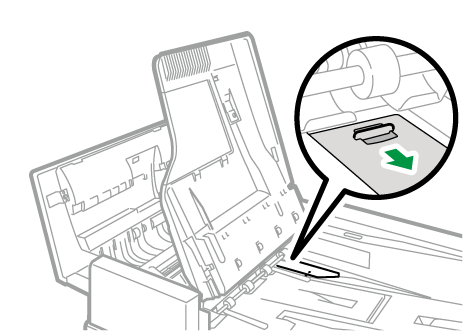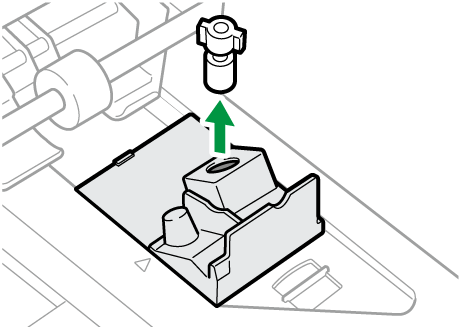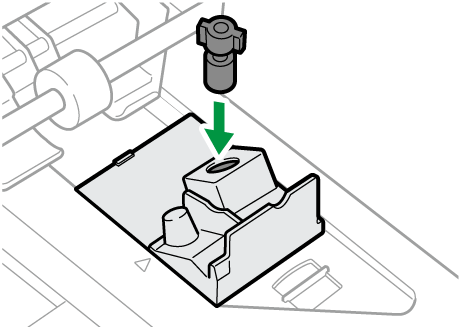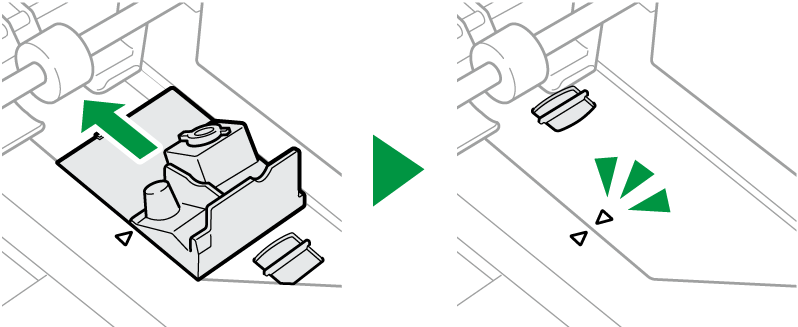Replacing the OK Stamp
When the OK stamps appear faint, prepare and replace the stamp in the auto reverse document feeder (ARDF).
Confirming the consumable supported on the machine
Use the cartridge specified for this machine. If you use an equivalent item manufactured by another company or add ink, ink leakage may result.
Confirming the supplier of consumables
Press [Machine Information] on the [Check Status] screen to display the telephone number for ordering consumables.
Replacing the OK Stamp
The cartridge may become hot during use. Do not touch the cartridge immediately; turn off the main power of the machine and wait 20 minutes or more before replacing it.
Your fingers may get dirty with ink when replacing a cartridge.
Open the cover of the ARDF.
Raise the tray of the ARDF.
Pull out the OK stamp cartridge case.
Remove the used cartridge.
Set a new cartridge.
Push the cartridge in until its metal part is completely covered.Set the OK stamp cartridge case back in the original position.
Align the triangle when setting the cartridge.
If you close the cover of the ARDF while the cartridge is set incorrectly, the screen indicating a paper jam is displayed.Lower the tray of the ARDF and close the cover.