Limiting Available Functions
To prevent unauthorized operations, you can specify who is allowed to access each of the machine's functions.
Specify the functions available to registered users. By configuring this setting, you can limit the functions available to users.
Log in to the machine as the user administrator on the control panel.
Logging in to the Machine as an Administrator
When custom-privileges administrators are registered, you can log in to the machine as a custom-privileges administrator with the Address Book privilege as well.
Logging in to the Machine as a Custom-Privileges AdministratorOn the Home screen, press [Address Book].
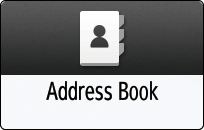
On the Address Book screen, select a user, and then press [Edit].
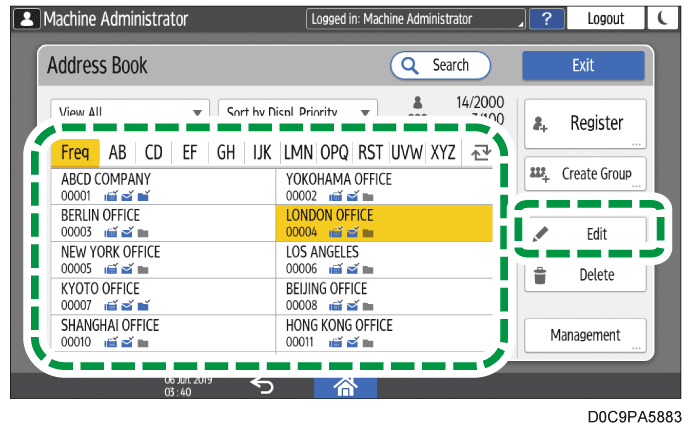
Press the [User Management / Other] tab
 [User Management].
[User Management].Press [Available Functions / Applications] under Restrict Use, and then select available functions.
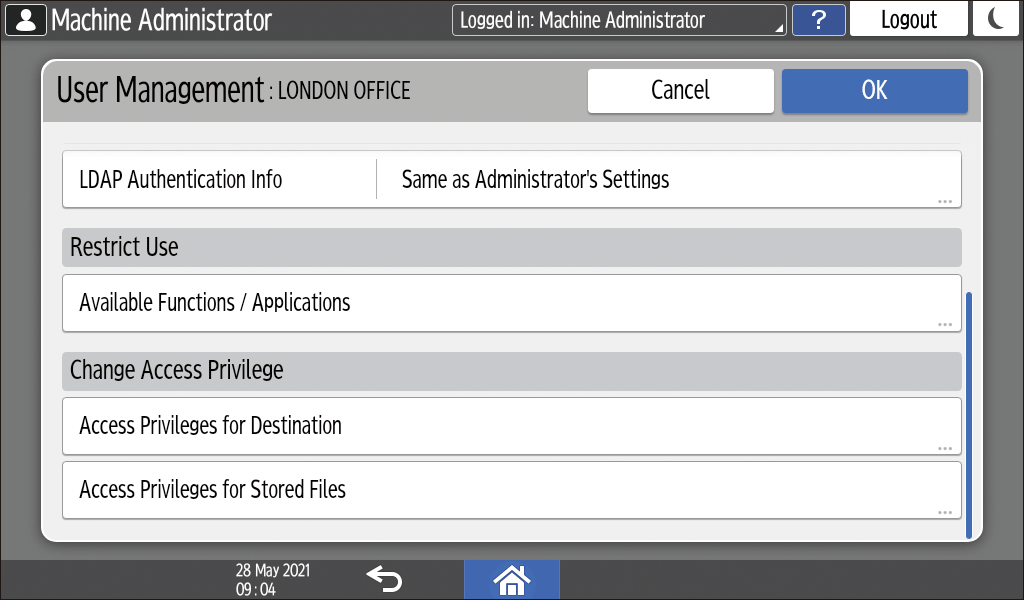
Press [OK] several times until the Address Book screen is displayed.
Press [Exit].
When the confirmation dialog box is displayed, press [Close], and then log out of the machine.
To back up the changed contents, press [Go to Backup].