Deleting Documents from Document Server
Delete unnecessary documents from the document server.
On the Home screen, press [Document Server].

On the document server screen, press [Edit Folder/File].
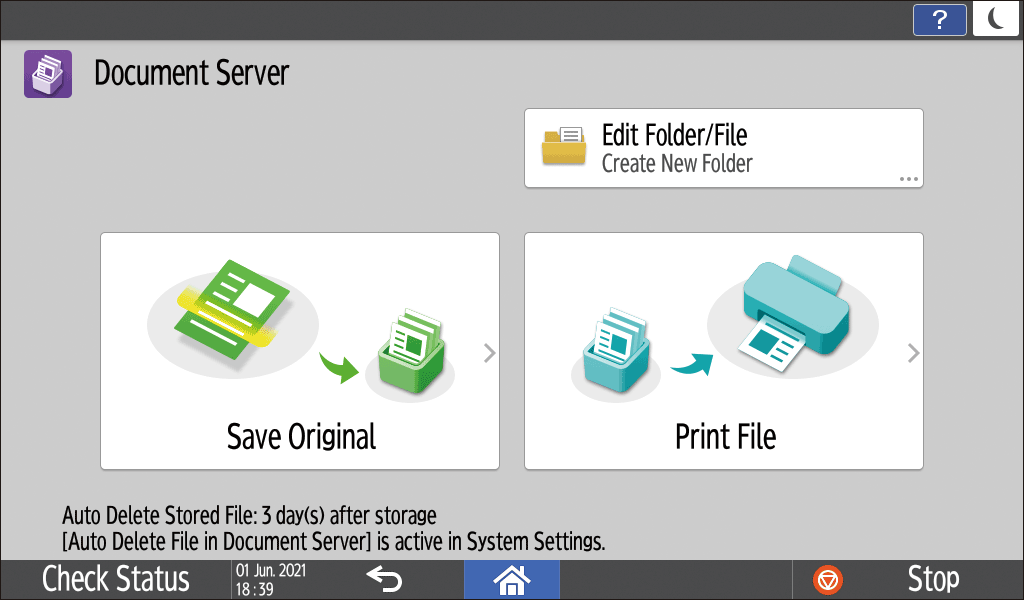
Press [Open].
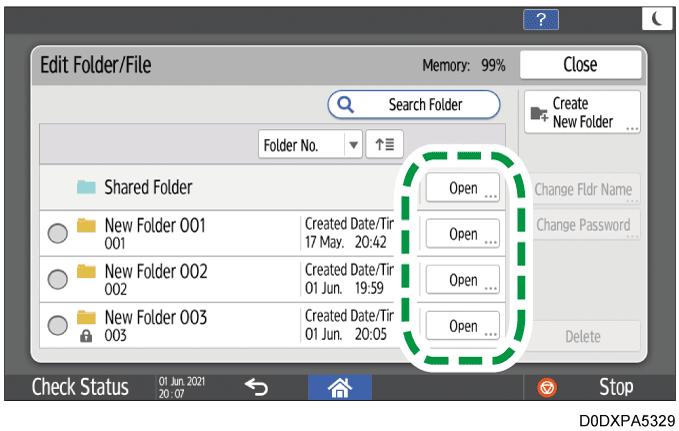
Press [Search Folder] to search for a folder by folder name or number.
If you select a password-protected folder, enter the password, and then press [OK].
You can select and delete folder. When you delete a folder, all documents in the folder are deleted.
Editing or Deleting a Folder
Select the document to delete, and press [Delete].
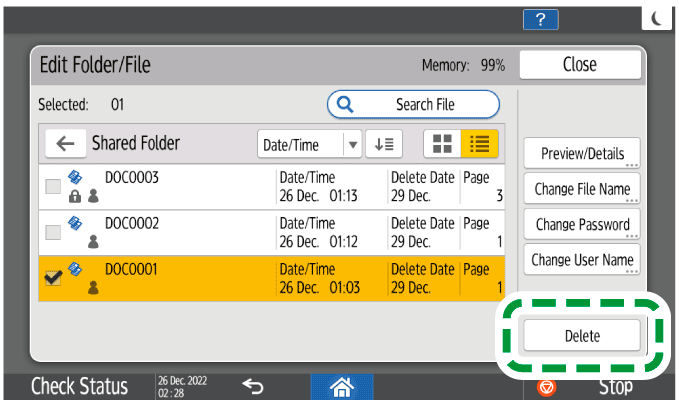
Press [Search File] to search for a document by document name or user name.
If the document is password protected, enter the password and press [OK].
You can select up to 30 documents to delete at once.
Press [Delete].