Scanning Fax Documents and Storing the Scanned Data in the Machine
You can store the scanned documents in the machine, and then check the documents and send them.

You can specify a password for each stored file. We recommend that you protect stored files from unauthorized access by specifying passwords.
Scan file stored in the machine may be lost if some kind of failure occurs. We advise against using the internal storage to store important files. The supplier shall not be responsible for any damage that may result from the loss of files.
When [Auto Delete File in Document Server] is enabled, documents stored on the machine will be automatically deleted after the set number of days or time has passed.
Settings for Administrator
Press [Fax] on the Home screen.
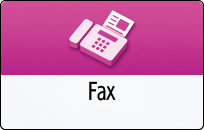
Press
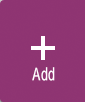 , and then select [Store File].
, and then select [Store File].
Place the original in the Auto Document Feeder (ADF) or on the exposure glass.
Set the information of the document storage destination.

User Name: Enter any name. Data can be stored even if a user name is not entered.
File Name: The document name is set automatically. You can also change it.
Password: Setting a password makes it easier to prevent erroneous transmissions. Documents can be stored even if a password is not set.
After completing the settings, press [OK].
Press [Start].
Set the destination to which to send documents at the same time as they are stored.
Basic Procedure for Transmitting Faxes

[Access Privileges] appears instead of [User Name] in the following cases. In this case, access privileges for documents can be set for each user and group.
When basic authentication, Windows authentication, or LDAP authentication is enabled
When authentication management of the fax is enabled in [Application Authentication Management]
Logged in as a user, file administrator, or an administrator who has custom privileges equal to those of the file administrator
You can check stored documents on the preview screen, and delete or edit them, such as changing their password.
Press [Fax] on the Home screen.
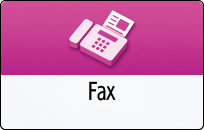
Press [Settings] on the fax screen.
Press [Select Stored File].

Press [Reset] and repeat steps from procedure 1 if you cannot press [Select Stored File].
Operate/send stored documents.

When sending only saved documents
Press [Transmit Stored File only].
Select the document you want to send, and then press [OK].
Set a destination, and the press [Start].
Basic Procedure for Transmitting Faxes
When sending a combination of saved documents and originals
Press [Original + Stored File] or [Stored file + Original].
[Original + Stored File] send originals first, [Stored file + Original] send saved documents first.Select the document you want to send, and then press [OK].
Set a destination, and the press [Start].
To check stored documents on the screen
Select the document you want to check, and then press [Preview/Details].
After confirming the document, press [Exit].
To edit stored documents
Select the document you want to edit, and then press [Edit].
You can change the user name, file name, and password.After editing the document, press [Exit].
To delete stored documents
Select the document you want to delete, and then press [Delete].
Press [Delete] on the confirmation screen.