Flipping the Original Horizontally When Copying
You can copy an original while flipping it horizontally (Mirror).
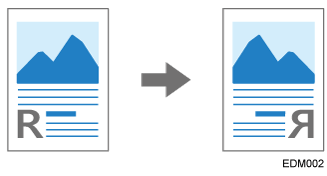
Stamps and page numbers are not inverted.
Press [Copy] on the Home screen.
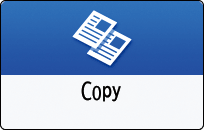
Press [Mirror Image] on the Copy screen.
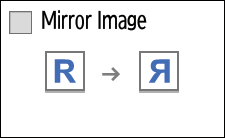
If you cannot find the key, select the item from [Edit/Color].Place the original.
Basic Procedure for Copying DocumentsPress [Start].