Changing the Storage Period of Document Server or Specifying an Indefinite Period
Documents saved in the document server are deleted automatically after three days (72 hours) in the factory-default configuration. You can change the period until documents are deleted or specify not to delete documents automatically.
On the Home screen, press [Settings].
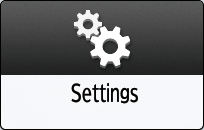
Press [System Settings].
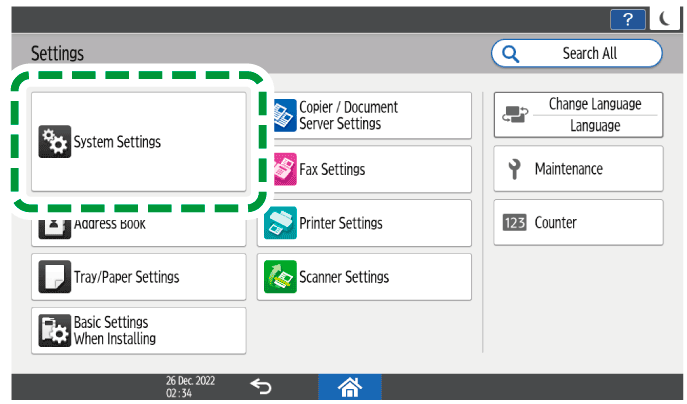
Press [Settings for Administrator]
 [File Management]
[File Management]  [Auto Delete File in Document Server].
[Auto Delete File in Document Server].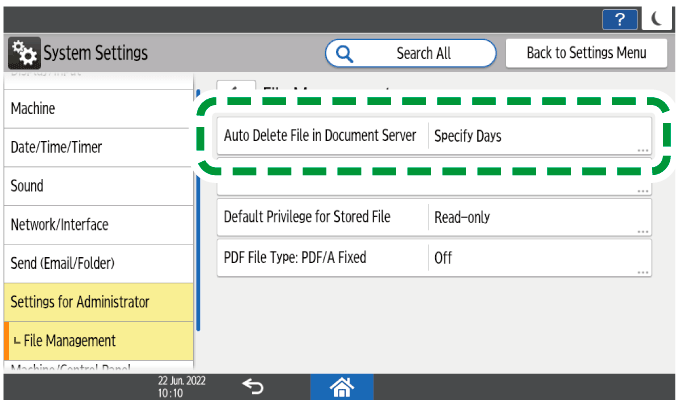
Change the storage period, and then press [OK].
Select [Specify Days] or [Specify Hours] and specify the days or hours.
To specify not to delete documents automatically, select [Off].
After completing the configuration, press [Home] (
 ).
).

On the document list, you can check the dates when the documents are scheduled to be deleted.