Checking the Remaining Amount of Memory
You can check the remaining amount of memory for storing the fax original, registering destinations, and sending jobs by Memory Transmission. It gives you an idea of roughly how many pages can be sent before sending a document comprising a large number of pages.
When the remaining amount of memory is insufficient to send a fax using Memory Transmission, use Immediate Transmission.
Sending a Fax While Scanning the Original
Press [Fax] on the Home screen.
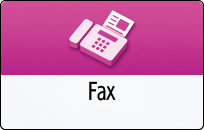
Press
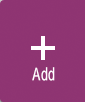 on the fax screen, and select [Remaining Memory Info].
on the fax screen, and select [Remaining Memory Info].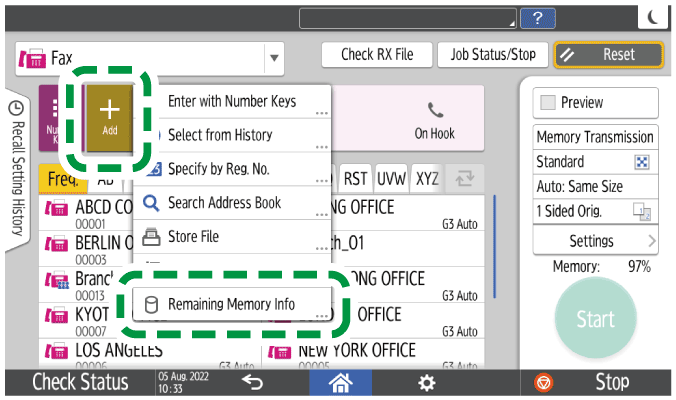
Check Remaining Memory Information.
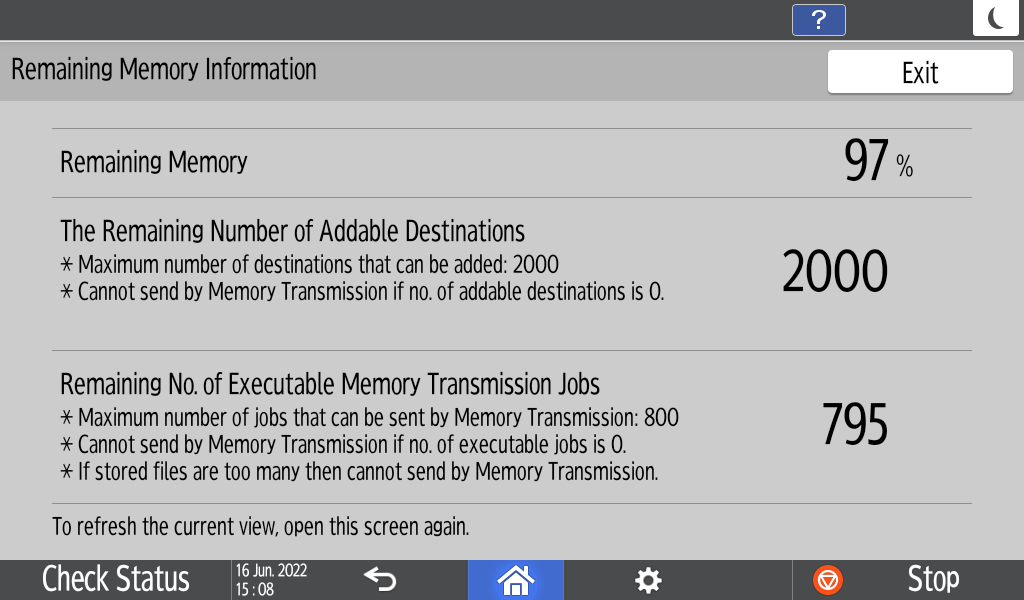
Press [Exit] after checking the information.

You can configure the machine to receive a notification by e-mail when the remaining amount of memory falls below the specified amount or becomes 0%.
Storing the Received Fax Documents in the Machine