2 Sided/Combine
This section describes the settings in [2 Sided/Combine] under [Copier / Document Server Settings].
Setting Items |
Description |
|---|---|
|
Original Orientation in Duplex Mode (This setting item is valid only when [Copier (Classic)] is used.) |
You can specify the default setting for the orientation of the originals when copying two-sided originals.
|
|
Copy Orientation in Duplex Mode (This setting item is valid only when [Copier (Classic)] is used.) |
You can specify the default setting for the orientation of the copies when making two-sided copies.
|
Setting Items |
Description |
|---|---|
|
Copy Order in Combine |
You can select the copy order in Combine mode. When [From Left to Right] is selected: 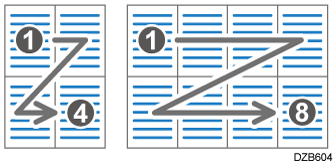
When [From Top to Bottom] is selected: 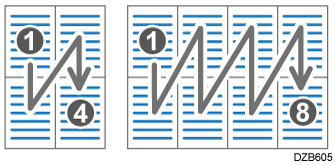
Combining and Copying a Multi-page Original onto a Single Sheet of Paper |
|
Separation Line in Combine |
You can specify whether to use a separation line when copying multiple pages on one side of the paper. You can select the type as well as the color from seven colors. Type (Solid, Broken A, Broken B, Crop Marks): 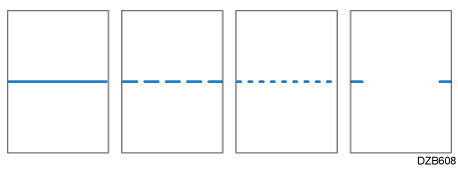
Selecting solid or broken lines might produce a blank area of approximately 1.5 mm (0.06 inches) in width along the separation line.
|
|
Front Cover Copy in Combine |
You can specify whether to make a combined copy on the front cover sheet when you select Front Cover and Combines modes. When [Combine] is selected: 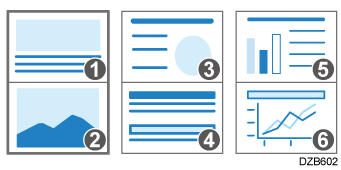
When [Do not Combine] is selected: 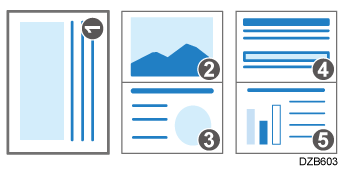
|
|
Copy on Designating Page in Combine |
You can specify whether to make a combined copy on the inserted slip sheets in Designate / Chapter mode. When [Combine] is selected: 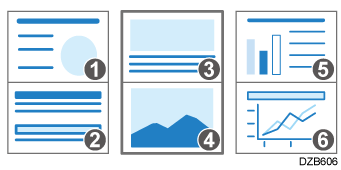
When [Do not Combine] is selected: 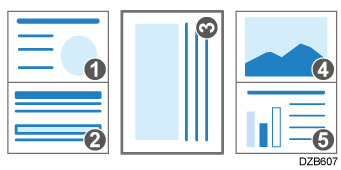
|
Setting Items |
Description |
|---|---|
|
Orientation: Booklet, Magazine |
You can select the opening orientation of copies made using Booklet or Magazine mode.
|