Loading Paper into the Paper Tray
The method of loading paper varies for each tray type.

|

Before loading paper into a tray, check the paper size and type that can be loaded in the tray, and confirm the paper size that is automatically detected.
Recommended Paper Sizes and Types
When loading paper of a size that is not automatically detected, specify the paper size in [Tray/Paper Settings] of [Settings].
Specifying the Paper Size That Is Not Automatically Detected
To load thin paper, thick paper, or other special paper, specify the paper type or thickness in [Tray/Paper Settings] of [Settings].
Check the paper setting before printing. If the paper differs from the paper setting, a mismatch error will occur when you print.
Straighten curled or warped paper before loading.
When loading paper on a tray which has a few sheets of paper, multiple sheets of paper may be fed at once from the tray. Take out all sheets, fan the sheets, and then load them again.
If a paper tray is pushed vigorously when putting it back into place, the position of the tray's side fences may slip out of place.
When loading a low number of sheets, be sure not to squeeze the side fences in too tightly. If the side fences are squeezed too tightly against the paper, the edges may crease, thin paper may wrinkle, or the paper may misfeed.
You may hear the sound of rubbing paper. This is not a malfunction.
Do not stack paper over the limit mark.
Adjust the side and end fences according to the paper size. When loading paper larger than A3 or 11 × 17 to tray 2-4, also change the position of the auxiliary side fence.
 (mainly Europe and Asia)/
(mainly Europe and Asia)/ (mainly Taiwan)
(mainly Taiwan)
Tray 1 can hold A4 portrait paper only. If you want to print on A5, B5 JIS, or 81/2 × 11 portrait paper from Tray 1, contact your service representative.
 (mainly North America)
(mainly North America)
Tray 1 can hold 81/2 × 11 portrait paper only. If you want to print on A4, A5, or B5 JIS portrait paper from Tray 1, contact your service representative.

Tray 1 does not have the auto detect function for the paper size. On the control panel, specify the paper size to use.
Specifying the Paper Size That Is Not Automatically DetectedDo not stack paper over the limit mark. If you load paper over the limit mark, the printed images may become slanted or a paper jam may occur.

Load paper into every tray in the same way. In the following example procedure, Tray 2 is used.
Check that paper in the paper tray is not being used, and then pull the tray out carefully.

Remove paper if loaded.
While pressing the release lever of the side fence, slide the side fences outward.

To load paper larger than A3 or 11 × 17, pull the tray out completely and then change the positions of the auxiliary side fence.
Place the tray on a flat surface.
Pinch the auxiliary side fence, and then take it out of the tray.

Put the auxiliary side fence into the groove for the paper size to use.

While pressing the release lever of the end fence, slide the end fence outward.

If the end fence is fixed with the stopper, rotate the fixing screw of the stopper 90 degrees counterclockwise with a coin or similar object and remove the stopper.
Square the paper and load it with the print side facing up.
Fan sheets before loading so that multiple sheets of paper do not stick to each other and are not fed at once.
Check the paper edges are aligned at the right side.
Do not stack paper over the limit mark.
While pressing the release lever, adjust the side and end fences to the paper size.
Do not leave spaces between the paper and fences.
To fix the end fence, engage the two projections of the stopper with the holes on the end fence, and then tighten the fixing screw by rotating it 90 degrees clockwise with a coin or similar object.
If you will not fix the end fence, put the stopper in the position as shown in the illustration, and then rotate the fixing screw 90 degrees clockwise with a coin or similar object.
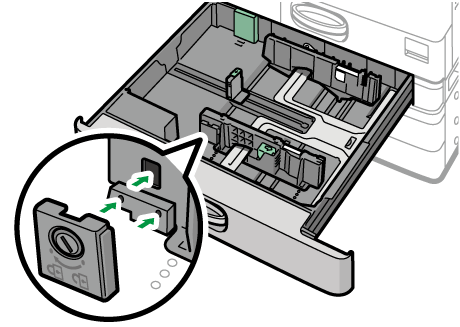
Push the tray in the original position carefully.
To return the completely pulled out tray to the original position, push the tray straight in. If the paper tray is damaged, it may cause a paper jam. Also, if you push the tray forcibly, the side fence of the tray may be moved.

You can load envelopes into Tray 2 to 4.
Envelope Orientation and Recommended Status
Use the bypass tray to load paper of a size that cannot be loaded into Tray 1 to 4, such as label paper (adhesive labels).
The maximum number of sheets you can load at the same time depends on paper type.
Recommended Paper Sizes and Types

Do not stack paper over the limit mark. If you load paper over the limit mark, the print image may be slanted or the paper may be jammed.
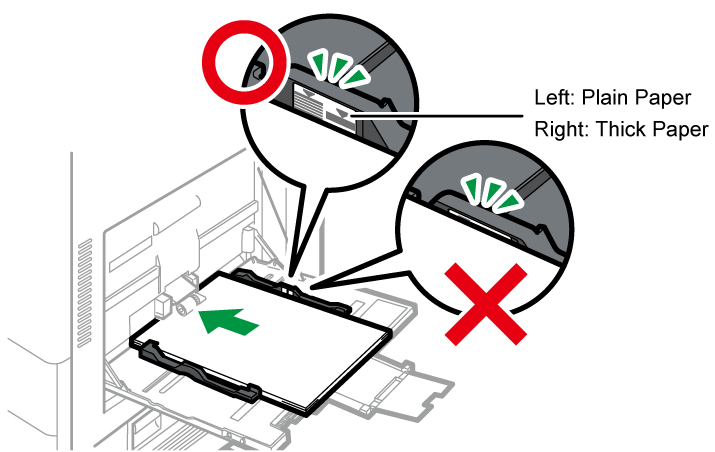
Open the bypass tray.

Make sure that the bypass tray is fully opened.
When loading paper larger than the bypass tray (longer than A4 or 8 1/2 × 11 paper in landscape orientation), pull out the extender.Load the paper with the print side down, and push it in lightly until you hear a beep.
Fan sheets before loading so that multiple sheets of paper do not stick to each other and are not fed at once.
When loading envelopes or letterhead paper, confirm the orientation, face and back, or location of flaps.
Envelope Orientation and Recommended Status
Loading Orientation-fixed Paper or Two-sided PaperAlign the paper guides to the paper size.


To load paper on the bypass tray, it is better to orient it in the direction of
 .
.
Loading paper into the banner paper guide tray
You can load banner paper when the banner paper guide tray is attached.
Turn the knob clockwise until its triangle mark stops at the unlock mark.
Be careful that your hand does not hit the banner paper guide tray when turning the knob.
If you cannot turn the knob, turn it while pushing the banner paper guide tray toward the machine.Hold the handle in one hand while supporting the back of the bypass tray with the other hand, and then open the bypass tray slowly.
Open the bypass tray until it is parallel to the floor.
When loading paper that has a horizontal width of 148–457.2 mm (5.83–18.00 inches), proceed to Step 4.Raise the banner paper guide tray, and then insert it into the bypass tray until it becomes stable.
Load the paper face down until you hear the beep.
Align the paper guides to the paper size.
If the guides are not flush against the paper, images might be skewed or paper misfeeds might occur.
When loading paper that has a horizontal width of 148–899 mm (5.83–35.4 inches), proceed to Step 7.Open the subtray, and then raise the minor banner paper guide tray.
Set the leading edge of the paper according to the paper size.
When using paper that has a horizontal width of 966-1,260 mm (38.1-49.6 inches), curl the paper so that its leading edge touches the minor banner paper guide tray.
When using paper that has a horizontal width of 900-965 mm (35.5-38.0 inches), curl the paper so that its leading edge touches the side of the machine.
When using paper that has a horizontal width of 457.2–900 mm (18.00–35.5 inches), set the paper so that its leading edge protrudes from the banner paper guide tray.
When using paper that has a horizontal width of 148–457.2 mm (5.83–18.00 inches), set the paper as loading paper into the bypass tray.

If you cannot load a certain type of paper as shown in the illustrations above, refer to the loading method for a different length of paper to load that paper. If you still cannot load the paper, support the paper to keep it straight so it does not the fold.
You can load up to 10 sheets of recommended paper (297‐1200 mm (11.7‐47.3 inches)) into the banner paper guide tray. When loading multiple sheets of paper into the banner paper guide tray, be sure to separate them one by one before loading them.
When [Notification Sound] is set to [No Sound], it does not sound if you load paper into the banner paper guide tray.
Remove the sheets of printed banner paper one by one after every printing.
When you output banner paper, support the printed paper gently so it does not fall from the output tray.
Closing the banner paper guide tray
Remove any paper that is loaded.
Fold the subtray up.
Slide the paper guides outward to the maximum width.
Fold up the banner paper guide tray.
Hold the handle in one hand while supporting the back of the bypass tray with the other hand, and then close the bypass tray slowly.
Turn the knob counter-clockwise until its triangle mark stops at the lock mark.
 (mainly Europe and Asia)/
(mainly Europe and Asia)/ (Taiwan)
(Taiwan)
Tray 3 (LCT) can hold A4 portrait paper only. If you want to print on 81/2 × 11 portrait paper from Tray 3 (LCT), contact your service representative.
 (mainly North America)
(mainly North America)
Tray 3 (LCT) can hold 81/2 × 11 portrait paper only. If you want to print on A4 portrait paper from Tray 3 (LCT), contact your service representative.
You can load paper in both the left and right sides of the tray.
The paper in the right side of Tray 3 (LCT) is fed to the machine. When the paper loaded in the right side of Tray 3 (LCT) runs out, paper on the left side is automatically shifted to the right, and the tray continues to feed the paper.
While printing from Tray 3 (LCT), you can pull out the left side of the tray and load new paper.

When the paper loaded in the right side of Tray 3 (LCT) runs out, paper on the left is automatically shifted to the right. Do not pull out Tray 3 (LCT) while you hear the sound of moving paper.
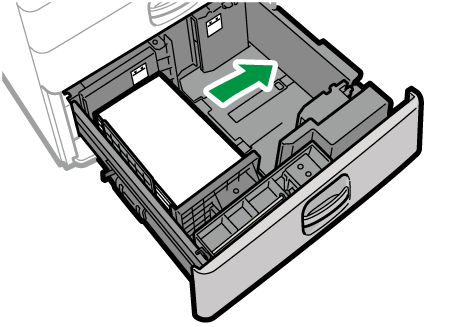
Pull Tray 3 (LCT) out carefully.

Square the paper and load it with the print side facing up.
Fan sheets before loading so that multiple sheets of paper do not stick to each other and are not fed at once.
For the right stack, align the right edge of the paper with the right edge of the tray. For the left stack, align the left edge of the paper with the left edge of the tray.
Do not stack paper over the limit mark.When the whole tray can be pulled out

When half of the tray can be pulled out
Load 30 or more sheets of paper in the left half of the tray.

Carefully push Tray 3 (LCT) fully in.
 (mainly Europe and Asia)/
(mainly Europe and Asia)/ (Taiwan)
(Taiwan)
The large capacity tray can hold A4 portrait paper only. If you want to print on 81/2 × 11 or B5 JIS portrait paper from the large capacity tray, contact your service representative.
 (mainly North America)
(mainly North America)
The large capacity tray can hold 81/2 × 11 portrait paper only. If you want to print on A4 or B5 JIS portrait paper from the large capacity tray, contact your service representative.
Open the cover of the large capacity tray.

Square the paper and load it with the print side facing down.
Fan sheets before loading so that multiple sheets of paper do not stick to each other and are not fed at once.
Check the paper edges are aligned at the left side.
Do not stack paper over the limit mark.
Close the cover of the large capacity tray.
Press [Settings] on the Home screen.
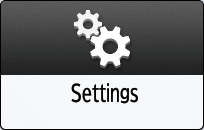
Press [Tray/Paper Settings].

Press [Paper Size/Paper Type].
Press one tray to set.

Press [Paper Size].

To specify for the bypass tray, press [Paper Size: Printer].
The size of the paper in Tray 1, Tray 3 (LCT), and the large capacity tray is fixed and cannot be changed.Choose one paper size from the list shown, and then press [OK].
Press [OK].
After completing the configuration, press [Home] (
 ).
).
To use paper that can be detected automatically after using paper that cannot be detected automatically, restore the setting of Auto Detect. To restore the setting of Auto Detect, load the paper again, operate steps 1 to 5, select [Auto Detect], and then press [OK].
Press [Settings] on the Home screen.
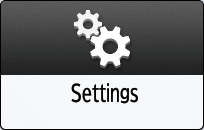
Press [Tray/Paper Settings].

Press [Paper Size/Paper Type].
Press one tray to set.

Press [Paper Size].

To specify for the bypass tray, press [Paper Size: Printer].
The size of the paper in Tray 1, Tray 3 (LCT), and the large capacity tray is fixed and cannot be changed.
Press [Custom] from the list shown.

Press the value in the "A" or "B" field, and then enter the new value.
Specify the values within the numbers of "< >", and then press [Done].
Press [OK] three times.
After completing the configuration, press [Home] (
 ).
).
If the print settings and the loaded paper that are used for a print job do not match, a mismatch error occurs.
Check and specify the paper settings before you start printing.

Before you change the settings, confirm the priority of the paper settings for printing (priority to the printer driver or to the control panel).
[Settings] [Printer Settings]
[Printer Settings]  [System]
[System]  [Paper In/Out]
[Paper In/Out]  [Tray Setting Priority]
[Tray Setting Priority]
On the printer driver
Check the settings of paper tray and paper type on the printer driver and make sure the settings match the loaded paper.
On the control panel
Press [Settings] on the Home screen.
Press [Tray/Paper Settings].
Press [Paper Size/Paper Type].
Press one tray to set.
Press [Paper Type/Thickness].
Choose one paper type and paper thickness from the list shown, and then press [OK].
Press [OK].
After completing the configuration, press [Home] (
).










