Inverting the Brightness of the Original When Copying
You can invert the blacks and whites in a black-and-white original when copying. A color original is copied in the complementary colors with inverted density and brightness.
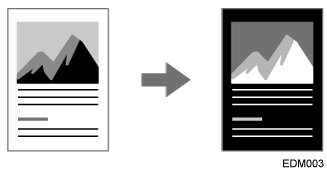
Press [Copy] on the Home screen.
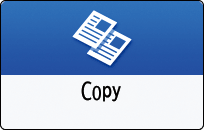
Press [Positive / Negative] on the Copy screen.
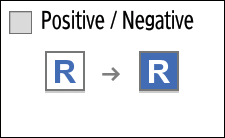
If you cannot find the key, select the item from [Edit/Color].Place the original.
Basic Procedure for Copying DocumentsPress [Start].