Confirming/Changing Actions on Receiving Files
You can check a list of settings related to operations that are done when files are received on the [List of Actions on Receiving File] screen. You can also change the settings.
Press [Settings] on the Home screen.
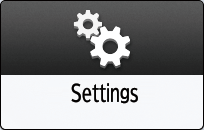
Press [Fax Settings] on the Settings screen.
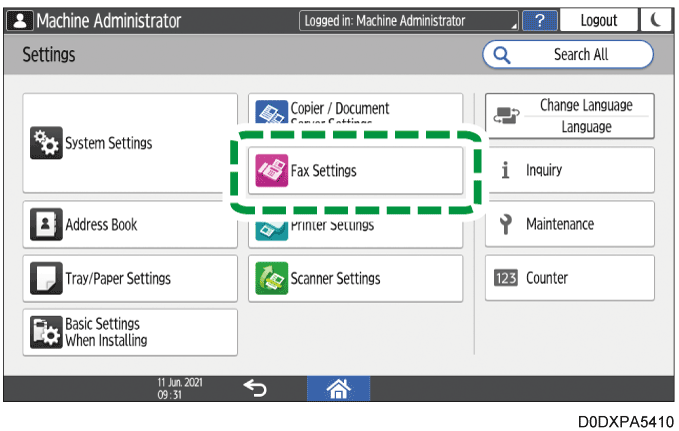
Press [Others]
 [List of Actions on Receiving File].
[List of Actions on Receiving File].
Press [Change Settings] of the setting item you want to change.
Depending on the security settings, [Check Settings] appears instead of [Change Settings]. In this case, you cannot change the settings.