Recommended Functions
All
Copy Function
Fax Function
Printer Function
Scanner Function
Configuration and Management
Refine by Purpose
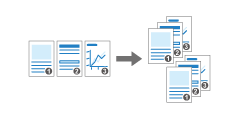
Copying for Each Page
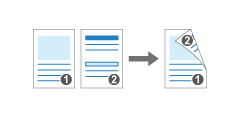
Duplex Copying

Combining and Copying a Multi-page Original onto a Single Sheet of Paper
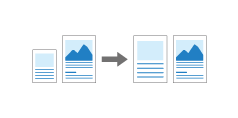
Enlarging or Reducing According to the Paper Size

Recalling the Settings from the Job History and Copying (Select One Touch Job)

Copying Mixed-size Originals

Changing the Default Value of Each Function

Specifying the Screen Type to "No Scrolling Screen" for Operation

Viewing the History of Sent and Received Faxes

Forwarding a Fax

Sending a Fax with the Sender Information Printed

Sending Faxes from a Computer

Recalling the Settings from the Job History and Sending a Fax (Recall Setting History)
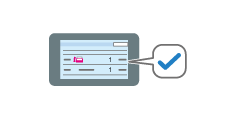
Viewing the Transmission Result of Sent Faxes

Preventing a Fax Transmission to the Wrong Destination

Setting the Sound Volume and Type
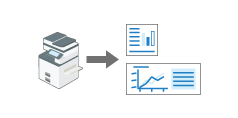
Printing on Custom-sized Paper Loaded on the Bypass Tray
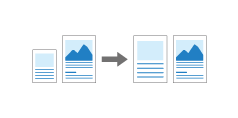
Scaling Data to Fit the Specified Paper Size

Binding Printed Sheets

Registering Frequently Used Settings

Applying Different Print Settings Depending on the Document Type
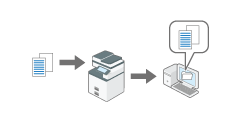
Scanning Documents and Sending the Scanned Data to a Folder

Scanning Documents and Sending the Scanned Data by E-mail

Scanning an Original as a PDF with Security Setting Specified

Scanning 1-sided and 2-sides Originals All Together

Specifying the File Type When Scanning a Document

Recalling the Settings from the Job History and Scanning (Select One Touch Job)

Adding Applications and Widget to the Home Screen

Checking the Counter of the Machine
