Specifying the File Type When Scanning a Document
Specify the settings in [Send Settings] on the scanner screen.
![]() Press [Scanner] on the Home screen.
Press [Scanner] on the Home screen.
![]() Place the original on the scanner.
Place the original on the scanner.
![]() Press [Send Settings] on the scanner screen.
Press [Send Settings] on the scanner screen.
![]() Press [File Type], and select the file type to save the scanned document.
Press [File Type], and select the file type to save the scanned document.
Press [Others] to display the detailed settings screen.
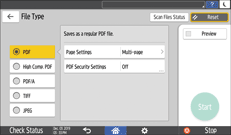
PDF: A normal PDF file is created.
High Comp. PDF: A PDF file with a reduced file size is created while maintaining legibility.
PDF/A: A PDF file that conforms to the international standard and is suitable for long-term storage is created.
TIFF: A TIFF file is created.
JPEG: A JPEG file is created.
Except for JPEG, you can specify whether to create a separate file for each single page or combine multiple pages into a single file.
![]() Specify the scan settings according to the purpose of the scanned data.
Specify the scan settings according to the purpose of the scanned data.
![]() Specify the destination to send the scanned document and then press [Start].
Specify the destination to send the scanned document and then press [Start].
![]()
You can also embed the security settings in the PDF file.
Scanning an Original as a PDF with Security Setting Specified
There are requirements that must be met when scanning the original to create a file in the High Compression PDF format.
The version of the created PDF files is 1.4/1.5.
