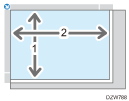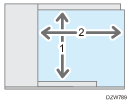List of Specifications
![]()
We have licenses from the authors to use their software including open sources. Refer to the files in the Licenses folder included in the supplied CD-ROM for statements requested from the authors.
Specifications for the Main Unit
Item | Specifications |
|---|---|
Configuration | Desktop |
Memory | 2 GB |
Color | Full Color |
Copy process | LED alley and electro-photographic printing |
Exposure glass | Stationary original exposure type |
Scan method |
|
Warm-up time (23°C (73.4°F), rated voltage) |
|
First copy time | Full color: 8.3 seconds / B&W: 7.0 seconds (A4/81/2 × 11 |
Copy/print speed (per minute) |
|
Maximum original size |
A4
81/2 × 14 |
Original scanning area |
|
Originals | Sheet, book, three-dimensional object |
Copy size |
|
Paper weight |
|
Missing image area (Copy) | 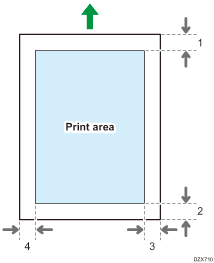
|
Preset reproduction ratio |
Preset reproduction ratios (%):
Preset reproduction ratios (%):
|
Reproduction ratio (zoom) | From 25–400% in increments of 1% |
Resolution (scanning originals) | 600 × 600 dpi, 600 × 400 dpi |
Resolution (copying) | 1200 × 2400 dpi |
Tone | 256 tones |
Paper capacity (80 g/m2, 20 lb. Bond) | |
Continuous copy run | 1–999 sheets |
Duplex | Standard |
Power requirements |
|
Power consumption (Main unit only) | Ready: 99.8 W During printing: B&W: 578 W / Color: 633 W Maximum: 1,650 W or less The power level when the main switch is turned off and the power cord is plugged into an outlet: 1 W or less |
Power consumption (Complete system) | Maximum: 1,650 W or less
|
Power consumption (Main unit only) | Ready: 101 W During printing: B&W: 620 W / Color: 658 W Maximum: 1,600 W or less The power level when the main switch is turned off and the power cord is plugged into an outlet: 1 W or less |
Power consumption (Complete system) | Maximum: 1,600 W or less
|
Dimensions (W × D × H up to ADF) |
|
Space for main unit (W × D) | 870 × 1322 mm (34.3 × 52 inches) (including the bypass tray) |
Noise emission (Sound power level: Main unit only) |
|
Noise emission (Sound power level: Complete system) |
|
Noise emission (Sound pressure level: Main unit only) |
|
Noise emission (Sound pressure level: Complete system) |
|
Noise emission (Sound pressure level) |
|
Weight |
|
*1 Paper type used for two-sided print: Plain Paper, Recycled paper, Special paper 1, Special paper 2, Special paper 3, Letterhead
*2 Paper thickness used for two-sided print: Plain 1, Plain 2, Middle thick, Thick paper 1
Specifications for Facsimile
This function may not be used depending on the telephone line or area status.
![]()
To connect the machine to the network, use a LAN cable supporting 1000BASE-T, 100BASE-TX, and 10BASE-T. The length of the usable cable is up to 100 m.
Item | Specifications |
|---|---|
Standard | G3 |
Resolution | 8 × 3.85 lines/mm, 200 × 100 dpi (Standard character), 8 × 7.7 lines/mm, 200 × 200 dpi (Detail character) |
Transmission time | 3 seconds at 28,800 bps, Standard resolution |
Data compression method | MH, MR, MMR |
Maximum original size | Standard: A4 Custom: 216 × 600 mm (8.5 × 23.6 inches) |
Maximum scanning size | 216 × 356 mm (8.5 × 14.0 inches) |
Print process | LED alley and electro-photographic printing |
Transmission speed | 33,600 / 31,200 / 28,800 / 26,400 / 24,000 / 21,600 / 19,200 / 16,800 / 14,400 / 12,000 / 9,600 / 7,200 / 4,800 / 2,400 bps (auto shift down system) |
Item | Specifications |
|---|---|
Network |
|
E-mail transmission protocols | SMTP, TCP/IP |
Protocols for sending files to folders | SMB, FTP, TCP/IP |
E-mail format | Single/Multi-part, MIME Conversion |
File formats | TIFF (MH, MR, MMR compression), PDF |
Authentication methods | SMTP-AUTH, POP before SMTP, A-POP |
E-mail sending functions | Automatically converts documents to e-mail format and sends them as e-mail. |
Sending to folder functions | Sends scanned files over the network to shared folders or FTP server folders. |
*1 When you send documents in TIFF format.
Specifications for Printer
![]()
To connect the machine to the network, use a LAN cable supporting 1000BASE-T, 100BASE-TX, and 10BASE-T. The length of the usable cable is up to 100 m.
Item | Specifications |
|---|---|
Printing speed | One-sided printed paper
Two-sided printed paper
|
Resolution | 200 dpi, 400 dpi, 600 dpi, 1,200 dpi |
Printer language |
|
Interface |
|
Network protocol | TCP/IP (IPv4, IPv6) |
USB interface |
|
Operating system |
|
Fonts |
|
Store function |
|
Sort function | Number of pages that can be sorted: Up to 100 pages
|
![]()
When you are using silent mode, the printing speed may be slower. Also, silent mode may shorten the machine's life depending on the operating environment.
Specifications for Scanner
![]()
To connect the machine to the network, use a LAN cable supporting 1000BASE-T, 100BASE-TX, and 10BASE-T. The length of the usable cable is up to 100 m.
Item | Specifications |
|---|---|
Type | Full-color scanner |
Scan method | Flatbed scanning |
Image sensor type | CIS sensor |
Scan type | Sheet, book, three-dimensional object |
Original sizes that can be scanned |
|
Scan sizes automatically detectable from the exposure glass |
A4
81/2×14 |
Scan sizes automatically detectable from the ADF |
A4
A4 |
Scan speed |
When using the E-mail, Scan to Folder, WSD (Push Type), or Scan to Removable device (Original size: A4/81/2 × 11
Scanning speed differs depending on the operating environment of the machine and computer, scan settings, and the content of originals. |
Tone |
|
Basic scanning resolution | 200 dpi |
Image compression type for black and white (two-value) | TIFF (MH, MR, MMR) |
Image compression type for gray scale/full color | JPEG |
Interface |
|
Network protocol | TCP/IP |
Item | Specifications |
|---|---|
Scanning resolution | 100 dpi, 200 dpi, 300 dpi, 400 dpi, 600 dpi |
Protocol*1 | POP, SMTP*2 |
Output format | TIFF, JPEG, PDF, High Compression PDF, PDF/A |
*1 Supporting Web mail transmission
*2 Supporting SMTP over SSL
![]()
When you select [PDF], [High Comp. PDF], or [PDF/A] for the file format, you can attach a digital signature. You can also specify the security settings for [PDF] or [High Comp. PDF].
Scanning an Original as a PDF with Security Setting Specified
To specify High Compression PDF for the PDF type, the following settings are required:
Selecting [Gray Scale] or Full Color for [Black & White] under [Send Settings]
Selecting [200 dpi], [300 dpi], [400 dpi], or [600 dpi] for [Resolution] under [Send Settings]
Selecting other than [Preview]
Specifying [PDF File Type: PDF/A Fixed] under [Settings]
 [System Settings]
[System Settings] [Settings for Administrator]
[Settings for Administrator] [File Management] to [Off]
[File Management] to [Off]
Item | Specifications |
|---|---|
Scanning resolution | 100 dpi, 200 dpi, 300 dpi, 400 dpi, 600 dpi |
Protocol | SMB
|
Output format | TIFF, JPEG, PDF, High Compression PDF, PDF/A |
![]()
When you select [PDF], [High Comp. PDF], or [PDF/A] for the file format, you can attach a digital signature. You can also specify the security settings for [PDF] or [High Comp. PDF].
Scanning an Original as a PDF with Security Setting Specified
To specify High Compression PDF for the PDF type, the following settings are required:
Selecting [Gray Scale] or Full Color for [Black & White] under [Send Settings]
Selecting [200 dpi], [300 dpi], [400 dpi], or [600 dpi] for [Resolution] under [Send Settings]
Selecting other than [Preview]
Specifying [PDF File Type: PDF/A Fixed] under [Settings]
 [System Settings]
[System Settings] [Settings for Administrator]
[Settings for Administrator] [File Management] to [Off]
[File Management] to [Off]
Item | Specifications |
|---|---|
Scanning resolution |
|
Protocol | TCP/IP |
Operating system |
(TWAIN scanner runs in 32-bit compatible mode on a 64-bit operating system, so TWAIN scanner is not compatible with 64-bit applications. Use 32-bit applications. IC card Authentication System is not compatible with 64-bit operating system.) |
*1 The maximum resolution depends on the scan size.
Item | Specifications |
|---|---|
Scanning resolution (Main scanning × Sub-scanning) | 100–1,200 dpi*1 |
Protocol | TCP/IP |
Operating system |
(WIA scanner can function under both 32- and 64-bit operating systems.) |
*1 The maximum resolution depends on the scan size.
Specifications for Auto Document Feeder (ADF)
Item | Specifications |
|---|---|
Mode | SADF mode, Mixed Sizes mode, Custom Size originals mode, Original Orientation mode |
Original Size | A4 |
Original weight | 60-128 g/m2 (16-34 lb. Bond) |
Number of originals to be set | 13 mm or less |
Power requirements | Power is supplied from the main unit. |
Specifications for Internal Finisher (Option)
Item | Specifications |
|---|---|
Paper size | A4 81/2 × 14 B5 JIS |
Paper weight | 60–220 g/m2 (16 lb. Bond–80 lb. Cover) |
Paper sizes that can be shifted | A4 81/2 × 14 B5 JIS |
Paper weight that can be shifted | 60–220 g/m2 (16 lb. Bond–80 lb. Cover) |
Stack capacity (80 g/m2, 20 lb. Bond) | 500 sheets |
Staple paper size | A4 81/2 × 14 B5 JIS |
Staple paper weight | 60-220 g/m2 (16 lb. Bond–80 lb. Cover) |
Staple capacity | Staple capacity depends on the paper thickness you are using, as shown below.
|
Stack capacity after stapling (80 g/m2, 20 lb. Bond) | 2 sheets: 60 sets |
Staple position | Slant |
Power requirements | Power is supplied from the main unit. |
Maximum power consumption | 77 W or less |
Dimensions (W × D × H) | 451 × 478 × 248 mm (17.8 × 18.8 × 9.8 inches) |
Weight | Approx. 7 kg (15.4 lb.) |
Specifications for Mailbox (Option)
Item | Specifications |
|---|---|
Number of bins: | 4 |
Paper size | A4 81/2 × 14 B5 JIS |
Paper weight | 60-105 g/m2 (16-28 lb. Bond) |
Stack capacity (80 g/m2, 20 lb. Bond) | 100 sheets |
Power requirements | Power is supplied from the main unit. |
Maximum power consumption | 77 W or less |
Dimensions (W × D × H) | 451 × 411 × 248 mm (17.8 × 16.2 × 9.8 inches) (when the tray is folded) |
Weight | Approx. 5 kg (11.7 lb.) |
Specifications for Paper Tray Unit (Trays 2-5) (Option)
Item | Specifications |
|---|---|
Page size | |
Paper capacity (80 g/m2, 20 lb. Bond) | |
Paper weight | |
Power requirements | Power is supplied from the main unit. |
Maximum power consumption | 17 W or less |
Dimensions (W × D × H) | 420 × 465 × 123 mm (16.5 × 18.3 × 4.8 inches) |
Weight | Approx. 7 kg (15.4 lb.) |
Specifications for Large Capacity Tray (LCT) (Option)
Item | Specifications |
|---|---|
Page size | |
Paper capacity (80 g/m2, 20 lb. Bond) | |
Paper weight | |
Power requirements | Power is supplied from the main unit. |
Maximum power consumption | 18 W or less |
Dimensions (W × D × H) | 724 × 772 × 459 mm (28.5 × 30.4 × 18.1 inches) |
Weight | Approx. 6.6 kg (14.6 lb.) |
Specifications for Caster Table (Option)
Item | Specifications |
|---|---|
Dimensions (W × D × H) | 724 × 772 × 90 mm (28.5 × 30.4 × 3.5 inches) (except protruding parts and stabilizers) |
Weight | Approx. 9 kg (19.8 lb.) |
Specifications for Wireless LAN Board (Option)
![]()
Note that the available channels (frequency ranges) and locations to use the wireless LAN are subject to the regulations of the country or region where the printer is used. Be sure to use the wireless LAN according to the applicable regulations.
Item | Specifications |
|---|---|
Transmission spec | Based on IEEE 802.11a/b/g/n (wireless LAN) |
Transmission rate |
|
Frequency range (Center Frequency) |
|
Transmission mode |
|
![]()
Web Image Monitor is supported.
The transmission rates of 150 Mbps in the 5 GHz band and 72.2 Mbps in the 2.4 GHz band are the theoretical values of the wireless LAN specification. The actual transmission rate may be lower, depending on the operating environment.
The connecting channel is determined by the value specified in [Country/Region] and the channel that is used as the access point. Specify the country or region in which the machine is used correctly before using the wireless LAN. You may violate the local law or regulation if you specify the setting incorrectly.

 (mainly Europe)
(mainly Europe) (mainly North America)
(mainly North America)