Flipping the Original Horizontally When Copying
You can copy an original while flipping it horizontally (Mirror).

This function is available on machines implemented with RICOH Always Current Technology v1.1 or later.
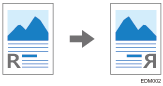
Stamps and page numbers are not inverted.
 Press [Copy] on the Home screen.
Press [Copy] on the Home screen.
 Press [Mirror Image] on the Copy screen.
Press [Mirror Image] on the Copy screen.

If you cannot find the key, select the item from [Edit / Color].
 Place an original on the machine, and then press [Start].
Place an original on the machine, and then press [Start].
