Taking Measures to Prevent Information Leaks
Information leaks may be caused by loss of documents or data, or by human error. The information asset in the machine will be safer by decreasing these problems and promoting user awareness of file management.
Restricting access to the Address Book
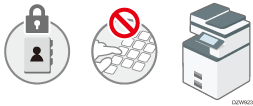
Restricts the method to specify destinations with the Fax or Scanner function to avoid sending data to an unintended address.
Preventing Information Leaks by Sending Data to a Wrong Destination
Restricting use of the media slot

Disables the USB port and SD card slot on the side of the control panel to store scanned data and avoid data leaks.
Encrypting data in the memory or deleting data by overwriting
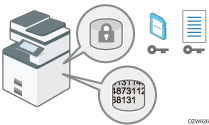
The memory of the machine stores all data about documents and users in the Address Book. The data in the memory can be encrypted or temporary data can be deleted by overwriting to avoid restoring the data.
Encrypting Data to Prevent Data Leaks Caused by a Stolen or Disposed Machine
![]()
See also the sections below on how to prevent information leaks:
Controlling Access to Untrusted Websites from the Control Panel
Restricting Operations of the Customer Engineer without the Supervision of the Administrator
