Combining the Data of Multiple Scans into a Single File
When scanning an original with more pages that can be scanned at one time, you can divide the original into multiple segments, scan them, and then combine the scanned data for transmission. You can select the scan method from [Batch] or [SADF].
Scan method | Place the original on: | Scan method for additional original |
|---|---|---|
Batch | Exposure glass Auto Document Feeder (ADF) | Place the original and then press [Start] to start scanning. The scanned document will not be sent until you press [Finish Scn]. |
SADF | Auto Document Feeder (ADF) | Scanning starts automatically after the original is placed in the ADF. The scanned file will be sent 60 seconds after scanning is completed even if you do not press [Finish Scn]. |
![]() Press [Scanner] on the Home screen.
Press [Scanner] on the Home screen.
![]() Place the original on the scanner.
Place the original on the scanner.
![]() Press [Send Settings] on the scanner screen.
Press [Send Settings] on the scanner screen.
![]() Press [Batch] or [SADF].
Press [Batch] or [SADF].
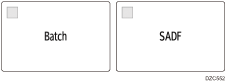
![]() Press [File Type] and select [PDF], [High Comp. PDF], [PDF/A], or [TIFF].
Press [File Type] and select [PDF], [High Comp. PDF], [PDF/A], or [TIFF].
![]() Specify the scan settings according to the purpose of the scanned data.
Specify the scan settings according to the purpose of the scanned data.
![]() To send the scanned document to an e-mail address, press [Sender] and then specify the sender.
To send the scanned document to an e-mail address, press [Sender] and then specify the sender.
![]() Specify the destination and then press [Start] on the scanner screen.
Specify the destination and then press [Start] on the scanner screen.
You can switch to [SADF] after scanning the original in [Batch] and before placing another original on the machine, and vice-versa.
![]() Press [Finish Scn] after scanning all the originals.
Press [Finish Scn] after scanning all the originals.
