Output Tray
This section describes the settings in [Output Tray] under [System Settings].
Setting Items | Description |
|---|---|
Output Tray: Copier | Specify a tray to which documents are delivered when using the Copier function.
|
Output Tray: Document Server | Specify a tray to which documents are delivered when using the Document Server function.
|
Output Tray: Fax | Specify a tray to which documents are delivered when using the FAX function.
|
Specify Tray for Lines | Select whether to specify a tray to eject the printed sheets of the received document per line type and sender (telephone line, Internet Fax, or IP-Fax).
|
Output Tray: Printer | Specify a tray to which documents are delivered when using the Printer function.
|
Output Tray: Printer (Optional Network) | Specify the output tray to deliver the paper printed by print jobs that are executed via the device server option.
|

The output tray depends on the installed options. For details, see the following section:
Supported Output Tray
Depending on the options installed on the machine, trays that you can specify might differ for [Output Tray: Copier], [Output Tray: Document Server], [Output Tray: Fax], [Output Tray: Printer], or [Output Tray: Printer (Optional Network)]. The output tray names displayed on the control panel and the corresponding paper output options installed on the machine are as described below:
IM 2500/3000/3500 series
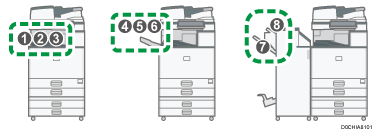
No. | Displayed Output Tray | Paper Output Option |
|---|---|---|
1 | Internal Tray 2 | Internal tray 2 |
2 | Internal Tray 1 | Bridge Unit |
3 | Internal Tray 1 | Internal shift tray |
4 | External Tray | External Tray |
5 | Folding Unit Tray | Internal Multi-Folding Unit |
6 | Finisher Shift Tray | Internal Finisher SR3250 Internal Finisher SR3300 |
7 | Finisher Shift Tray | Booklet Finisher SR3270 Finisher SR3260 |
8 | Finisher Upper Tray | Booklet Finisher SR3270 Finisher SR3260 |
IM 4000/5000 series
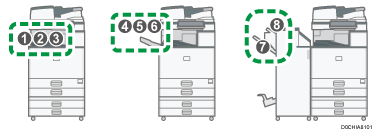
No. | Displayed Output Tray | Paper Output Option |
|---|---|---|
1 | Internal Tray 2 | Internal tray 2 |
2 | Internal Tray 1 | Bridge Unit |
3 | Internal Tray 1 | Internal shift tray |
4 | External Tray | External Tray |
5 | Folding Unit Tray | Internal Multi-Folding Unit |
6 | Finisher Shift Tray | Internal Finisher SR3250 |
7 | Finisher Shift Tray | Booklet Finisher SR3270 Finisher SR3260 Booklet Finisher SR3290 Finisher SR3280 |
8 | Finisher Upper Tray | Booklet Finisher SR3270 Finisher SR3260 Booklet Finisher SR3290 Finisher SR3280 |
IM 6000 series
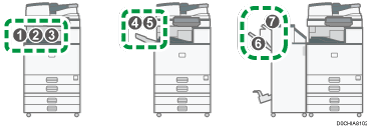
No. | Displayed Output Tray | Paper Output Option |
|---|---|---|
1 | Internal Tray 2 | Internal tray 2 |
2 | Internal Tray 1 | Bridge Unit |
3 | Internal Tray 1 | Internal shift tray |
4 | External Tray | External Tray |
5 | Folding Unit Tray | Internal Multi-Folding Unit |
6 | Finisher Shift Tray | Booklet Finisher SR3270 Finisher SR3260 Booklet Finisher SR3290 Finisher SR3280 |
7 | Finisher Upper Tray | Booklet Finisher SR3270 Finisher SR3260 Booklet Finisher SR3290 Finisher SR3280 |
