Types of Fax Reception
This section explains three ways of receiving fax documents; Immediate Reception, Memory Reception, and Substitute Reception.
The machine may not be able to receive fax documents when free memory space is low.
If free memory reaches 0% during reception, any further reception becomes impossible and the current communication is terminated.

When receiving important fax documents, it is recommended that you confirm the contents of the received documents with the senders.
If there is a power failure (the main power switch is turned off) or the machine is unplugged for about one hour, all the documents stored in memory are deleted. As soon as the main power switch is turned on, the Power Failure Report is printed to help you check the list of deleted files.
Immediate Reception
Each page of a fax document is printed as soon as it is received. This method is used for standard fax documents.
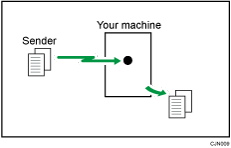
Reception is always by Immediate Reception unless "Combine Two Originals" or [2 Sided Print] is set to "On", or [Reception File Print Quantity] is set to "2" or higher, in which cases the machine switches to Memory Reception.
If the Substitute Reception is used, a fax document is not printed: it is stored in memory.
Memory Reception
The machine waits until all pages of the document have been received into memory before printing it.
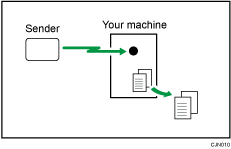
The machine might not be able to receive large numbers of documents or documents with high data content. If this is the case, we recommend that you set [Reception File Print Quantity] to "1" and disable "Combine Two Originals" or [2 Sided Print].
If you have set [Store] to [On] in Reception File Settings in the Fax Settings menu, received document is saved on the hard disk and will not be printed. You can print those documents by operating the machine or a connected computer, as necessary.

The machine supports Standard and Detail resolutions for reception.
Faxes sent at Fine or Super Fine resolution is printed on your machine at Detail resolution. This may differ from the sender's intended resolution.
To receive faxes via Cloud Fax, configure settings on the service provider to attach received faxes in TIFF format.
Substitute Reception
Substitute Reception is used when the machine cannot print any fax documents.
In Substitute Reception, a received fax document is stored in memory instead of being printed. Fax documents received using Substitute Reception are automatically printed when the condition which caused the machine to use Substitute Reception is rectified.
The Fax indicator lights up and “Substitute RX File” appears on Fax RX File Widget on the home screen to let you know when fax documents have been received using Substitute Reception.
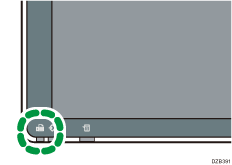
Depending on why the machine cannot print, Substitute Reception might be used for all fax documents received, or for only those documents that match a condition specified in the User Parameters in the Fax Settings menu.
Receiving documents unconditionally
If one of the conditions in the following list occurs, the machine receives all fax documents using Substitute Reception.
Problems | Causes | Solutions |
|---|---|---|
The machine is printing with a different function. | The machine is busy printing with a different function. | The document is automatically printed after the current job finishes. |
The message “Output Tray is full.”“Remove paper.” appears. | The output tray is full. | Remove paper from the output tray. |
[Check Status] is lit. | The cover is open. | Close the cover shown in the display. |
Receiving documents according to parameter-specified settings
If any of the conditions listed below applies, the machine receives only faxes that match the criteria specified in User Parameters.
Problems | Causes | Solutions |
|---|---|---|
[Check Status] is lit. | Paper is jammed. | Remove the jammed paper. |
[Check Status] is lit. | All trays are out of paper. | Add paper. |
[Check Status] is lit. | Toner is empty. | Replace the toner cartridge. |
The message “This tray is out of order.” appears. | The tray is out of order. | Call your service representative. |
In User Parameters (switch 05, bit 2, 1) on the Fax Settings menu, specify the following conditions for Substitute Reception:
When own name or own fax number is received
The machine switches to Substitute Reception only when the sender has programmed their own name or own fax number. If the power is switched off for more than an hour, all the documents stored in memory are deleted. In this case, the Records can be used to identify the senders of the deleted documents, so you can ask them to resend.
If a sender has not programmed their own name or own fax number, the machine may fail to receive an important fax document. It is recommended that you ask important senders to program an own name or own fax number in advance.
Free
The machine switches to Substitute Reception regardless of whether or not the sender has programmed their own name or own fax number.
Closed Network Code match
The machine switches to Substitute Reception only when the programmed Closed Network Code of the other end matches the Closed Network Code of this machine.
Disable
The machine does not receive any documents.
For details about Parameter Setting, see List of Parameter Settings.

When a fax document is received after [Store] is set to [On] in Reception File Settings in the Fax Settings menu, the Fax indicator lights up and “Substitute RX File” appears on Fax RX File Widget on the home screen.
The Fax indicator lights up and “Substitute RX File” appears on Fax RX File Widget on the home screen even when receiving documents using Immediate Reception.
