Various Methods for Receiving Faxes
You can receive incoming documents using various methods including Immediate Reception, Memory Reception, and Substitute Reception.
Immediate Reception
The machine normally prints a sheet every time it receives a page when receiving a fax.
Memory Reception
The machine stores the received document temporarily in its memory and then prints the document.
Substitute Reception
The machine stores the received documents automatically when it cannot perform printing.
When the machine receives a document by substitute reception, the Fax indicator lights up and "Substitute RX File" is displayed in the Fax RX File Widget. The documents received in Substitute Reception will be printed automatically when printing becomes possible on the machine.
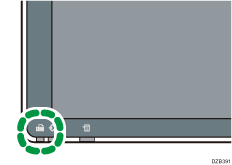
![]()
In case of a power outage, or if you leave the machine unplugged from the wall outlet for about one hour or more, all the documents stored in the memory of the fax will be erased. If a document has been erased, a "Power Failure Report" listing the erased documents is printed.
The machine terminates the connection if the remaining amount of memory becomes 0% while receiving a fax.
![]()
Reception and registration of boxes may become impossible when the remaining amount of memory becomes low. The remaining amount of memory at which this occurs varies depending on the options attached to the machine.
The Fax indicator also lights up when the machine receives a document specified with Memory Lock Reception.
Specifying the Conditions to Perform Substitute Reception
The machine performs Substitute Reception on all documents received while it is performing printing in the copy or printer function, the output tray is full, or any cover is open.
You can specify the conditions to perform Substitute Reception when:
A paper jam has occurred
Paper or toner has run out
A malfunction is occurring on all of the paper source trays
![]() Press [Settings] on the Home screen.
Press [Settings] on the Home screen.
![]() Press [Fax Settings] on the Settings screen.
Press [Fax Settings] on the Settings screen.
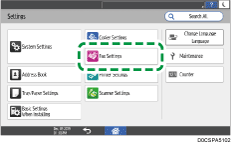
![]() Press [Detailed Initial Settings]
Press [Detailed Initial Settings] [Parameter Setting]
[Parameter Setting] [Parameter Setting] to display the switch operation screen.
[Parameter Setting] to display the switch operation screen.
![]() Configure the bit numbers [2] and [1] under switch number [05] to specify the conditions to perform Substitute Reception.
Configure the bit numbers [2] and [1] under switch number [05] to specify the conditions to perform Substitute Reception.
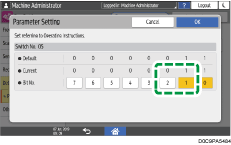
To perform Substitute Reception on all incoming document
Specify "0" in current values of both bit number [1] and [2].
To perform Substitute Reception only when receiving the sender name (for display) or sender fax number
Specify "0" in the current value of bit number [2] and "1" in the current value of bit number [1].
To reject all incoming documents
Specify "1" in current values of both bit number [1] and [2].
![]() Press [OK].
Press [OK].
![]() Press [Home] (
Press [Home] ( ) after specifying the settings.
) after specifying the settings.
