Basic Procedure for Transmitting Faxes
The machine scans an original to transmit it by fax into the machine's memory before establishing a communication with the destination (Memory Transmission).
You can also transmit a fax while confirming the status of the fax destination.
Sending a Fax While Scanning the Original
![]()
It is recommended that you call the receivers and confirm with them when sending important documents.
![]() Press [Fax] on the Home screen.
Press [Fax] on the Home screen.
![]() Check that [Memory Transmission] is displayed on the fax screen.
Check that [Memory Transmission] is displayed on the fax screen.
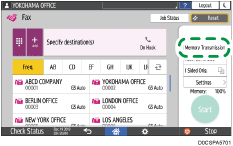
![]() Place the original in the ADF or on the exposure glass.
Place the original in the ADF or on the exposure glass.
![]() Press [Settings], and then specify the scan settings.
Press [Settings], and then specify the scan settings.
Sending a Fax at the Image Quality Suitable for the Original
![]() Specify the destination.
Specify the destination.
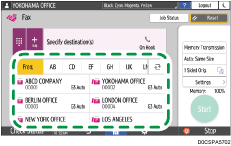
To enter the fax number manually, select the destination from the destination history, or search for the destination in the address book, press
 , and specify the destination. You can also enter the fax number manually by pressing
, and specify the destination. You can also enter the fax number manually by pressing  .
.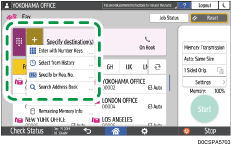
You can select only the destination entered using the numeric keypad from the history.
To specify the destination again, press
 .
.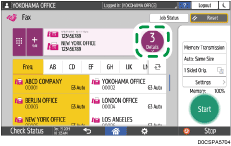
![]() Press [Start].
Press [Start].
To cancel transmission after scanning the original, press [Stop] and operate in [Job Status] [Transmission Standby File].
[Transmission Standby File].
![]()
If the telephone line you are connected to requires time to connect to the public line after you dial the external number, enter a [Pause] after entering the number to specify the time to wait before dialing the number. The machine pauses for about two seconds for each single [Pause] entered.
To use tone-dialing in a pulse-dialing environment, press [Tone]. A tone signal is generated for every number you enter afterward.
You can perform Immediate Transmission only when the total number of destinations specified for all documents exceeds the maximum value.
The communication that has been initiated first is displayed on the screen when performing three simultaneous communications.
