Precautions for Moving the Machine
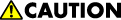
- When carrying or moving the machine by lifting it for relocation to another floor, contact your service representative. Dropping or toppling the machine can result in injury or malfunction.

Safety regulations (RF emission and material regulations) differ in each country. You may be subject to prosecution if you violate local laws and regulations by moving this machine and consumables to another country.
Do not remove the fall prevention member.
When moving the machine over a long distance or to another building, consult your sales representative. When moving it to another floor in the same building, consult your service representative. Note that a charge will be incurred for this task.
Optimum Environmental Conditions After Moving the Machine
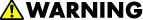
- Be sure to install the machine as close as possible to a wall outlet so that you can disconnect the power cord plug easily in an emergency.
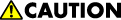
- Do not place the machine in a humid or dusty environment. Doing so can result in fire or electric shock.
- Do not place the machine on an unstable or tilted surface. Doing so can cause the machine to fall or topple over, possibly resulting in injury.
- After moving the machine, use the caster fixture to fix it in place. Otherwise, the machine might move or topple over to cause injury.
- When using this machine in a poorly ventilated or narrow room continuously for a long period of time or printing a high volume of materials, make sure to ventilate the room sufficiently.

Take the following precautions when moving the machine:
Turn off the power of the machine.
Close the front cover, bypass tray, and all other covers.
Move the machine carefully while keeping it horizontal. Do not expose the machine to vibration or tilt it at a large angle. Doing so may cause a malfunction to occur, or damage the hard disk drive or memory of the machine, causing the stored documents being lost.
Consult your service representative when moving the machine while keeping its options.
When using RICOH @Remote, disconnect its ethernet cable before moving the machine. Move the RICOH @Remote adapter to a location where it can be connected to the machine. Connect the cable correctly to the port as before, and plug its AC adapter to the wall outlet.
Do not push on the auto document feeder (ADF) when moving the machine. If you apply force on the auto document feeder (ADF), it may become misaligned, causing copied or scanned images to become distorted.
