Turning On and Off the Power
To turn the machine on and off, press the main power switch on the left side of the machine.

When you are using the fax function on the machine, do not turn the power off under normal operation. If the power is turned off, data stored in the fax memory will be lost in about one hour after the machine is turned off. If you have to turn the power off or unplug the power cord for some reason, make sure 100% is shown as available memory on the screen for the fax function.
Confirm how much power the options draw, and then plug them into an outlet that is nearby but separate from the outlet that the main machine is plugged into.
Turning On the Main Power

Do not press the main power switch soon after you press the main power of the machine. When you turn the power on or off, wait at least 10 seconds after confirming that the main power indicator on the control panel has turned on or off.
 Make sure the power cord is firmly plugged into the wall outlet.
Make sure the power cord is firmly plugged into the wall outlet.
 Open the cover of the main power switch on the front left side of the machine, and push the switch.
Open the cover of the main power switch on the front left side of the machine, and push the switch.
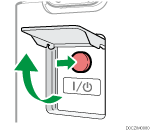
The main power indicator on the right side of the control panel turns on.

When the power is turned on, the screen may show that the machine is performing an auto restart. Do not turn off the main power while the machine is processing. It takes about 4 minutes until the machine restarts.
If a file was deleted from memory, a Power Failure report is automatically printed as soon as the power is restored. This report can be used to identify lost files.
Turning Off the Main Power

Do not turn off the power while the machine is in operation. To turn the power off, confirm that the operation is finished.
Do not hold down the main power switch while turning off the main power. Doing so forcibly turns off the machine's power and may damage the hard disk or memory and cause malfunctions.
Do not press the main power switch soon after pressing the main power switch on the machine. When you turn the power on or off, wait at least 10 seconds after confirming that the main power indicator on the control panel has turned on or off.
The fan inside the machine near the vents may continue running to cool the machine after a large print job. While the fan is running, do not turn off the main power nor disconnect the power cord from the wall outlet.
 Open the cover of the main power switch on the front left side of the machine, and push the switch.
Open the cover of the main power switch on the front left side of the machine, and push the switch.
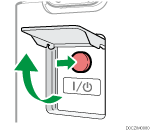
The main power indicator on the right side of the control panel turns off. The main power turns off automatically after the machine has shut down properly.
Energy Saving Mode
When the machine is not operated for a specified period of time, the machine enters the "Energy Saving mode" automatically. There are the following two steps of Energy Saving mode:
Low Power Mode
Sleep Mode
By default, the machine first switches to Low Power mode and then to Sleep mode after a lapse of time.
Low Power Mode
In this mode, the control panel display turns off and the main power indicator remains lit. If the machine is left idle for a specific time, it switches to Low Power mode.
You can change the amount of time that the machine waits before switching to Low Power mode under [Low Power Mode Timer].
If you touch the control panel in Low Power mode, the machine exits the mode and the control panel display turns on.
Sleep Mode
In this mode, the display of the control panel turns off and the main power indicator blinks slowly. Power consumption is minimized. When you do not operate the machine for a specified period of time or press [Energy Save] ( ), the machine enters Sleep mode.
), the machine enters Sleep mode.
You can specify the amount of time that the machine waits before entering Sleep mode under [Sleep Mode Timer].
The machine recovers from Sleep mode when you perform one of the following:
Lift the ADF.
Place an original in the ADF.
Touch the display of the control panel.
Approach the machine and are detected by the human detection sensor.
Recovering from Sleep Mode When a Person Approaches the Machine

The energy saving functions are disabled when an error occurs or while an operation is in progress.
When the machine recovers from Sleep mode using the human detection sensor, the main power indicator turns on. Even if Sleep mode is canceled, the operation screen is not displayed until you touch the touch panel.
The energy saving functions will not operate in the following cases:
When fixed warm-up is in progress
When operations are suspended during printing
When a warning message appears
When paper is jammed
When the Data In indicator is lit or flashing
The machine does not enter Sleep mode in the following cases:
During communication with external equipment
When the hard disk is active
When the service call message appears
When the ADF, machine's cover, or ADF cover are opened
When the "Add Toner" message appears
When toner is being replenished
When one of the following screens is displayed:
System Settings
Counter
Inquiry
Address Book
Tray/Paper Settings
When data is being processed
If a file is waiting to be transmitted within the next minute using the "Send Later" facsimile function
When a recipient is being registered in the address list or group dial list
When the sample print, locked print, hold print, or stored print screen is displayed
When the screen of a document that was stored under the printer function appears
When the internal cooling fan is active
When accessing the machine using Web Image Monitor
