Scan (Copier / Document Server Settings)
This section describes the settings in [Scan] under [Copier / Document Server Settings].
Original
Setting Items | Description |
|---|---|
Original Photo Type Priority | You can specify the default setting of the photo type when [Original Type] is set to [Text / Photo] or [Photo] on the Copy screen.
|
Original Type Display (This setting item is available only when [Copier (Classic)] is used.) | You can specify whether to display or hide the Original Type keys on the Copy screen. The display shown below is an example when the setting is changed from [Display] to [Hide]. 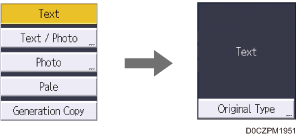
|
Batch/SADF
Setting Items | Description |
|---|---|
Switch to Batch | You can select to have [Batch] mode or [SADF] mode displayed when you press [Copy] on the Home screen.
|
SADF Auto Reset | When [SADF] is selected for [Switch to Batch], you can specify the time to place an original in the ADF after the previous original has been fed. When the specified time has passed, the original will not be fed automatically.
|
Density
Setting Items | Description |
|---|---|
Auto Image Density Priority | You can select whether Auto Density is "On" or "Off" when the machine is turned on or [Reset] is pressed.
|
