Making a Partial Copy as a Test and Copying the Rest of the Original
When you print multiple sets by specifying Sort, you can print a single set in advance to check the printing results, and then copy the rest (Sample Copy). By checking the printing results in advance, you can prevent misprints.
![]()
When you use the bypass tray, you cannot use the sample print function.
![]() Press [Copy] on the Home screen.
Press [Copy] on the Home screen.
![]() Press [+] or [-] under [Quantity] on the Copy screen to specify the number of copies.
Press [+] or [-] under [Quantity] on the Copy screen to specify the number of copies.
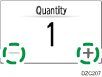
You can enter this using the keyboard after pressing [Quantity] or a number.
![]() Press [Sort/Stack], and select [Sort].
Press [Sort/Stack], and select [Sort].
Copying in Page Order or for Each Page Number
If the key is not displayed, select it from [Finishing].
![]() Place the original.
Place the original.
![]() Press [Sample Copy].
Press [Sample Copy].

Only one set will be printed.
![]() If the sample looks good and no change is required, press [Continue].
If the sample looks good and no change is required, press [Continue].
The rest will be copied.
To change the settings, press [Suspend].
