Configuring Application Authentication Settings
Using Application Authentication allows you to specify user privileges for each application.
In the example below, User B with restricted privileges to use the copy function cannot use all copy applications. User A without restricted privileges to use the copy function and allowed to use only ID Card Copy among all copy applications as specified by Application Authentication can only use ID Card Copy.
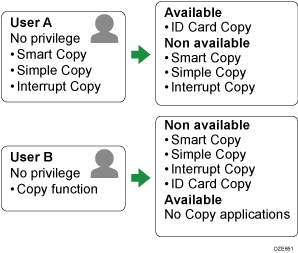
When a user logs in to the machine, the icons of the applications the user is not privileged to use are not displayed on the Home screen.
![]()
To use Application Authentication, enable both of user authentication and machine administrator authentication.
The user administrator and the machine administrator can configure Application Authentication.
