Basic Procedure for Sending Scan Files by E-mail
This section explains how to send scanned documents as an e-mail attachment.
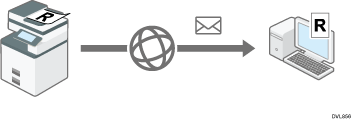
![]() When Using the Scanner Application
When Using the Scanner Application
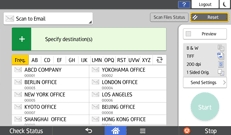
About how to use the application's screen, see "[Scanner] (standard) Screen".
![]() When Using the Scanner (Classic) Application
When Using the Scanner (Classic) Application
For details about how to use the Classic Scanner function, see Basic Procedure for Sending Scan Files by E-mail (Classic).
