Checking a Stored File Selected from the List
This section explains how to preview a file selected from the list of stored files.
![]() Press [Select Stored File].
Press [Select Stored File].
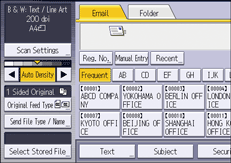
![]() Specify the folder in which the file you want to check is stored.
Specify the folder in which the file you want to check is stored.
![]() From the list of stored files, select the file you want to check.
From the list of stored files, select the file you want to check.
You can select more than one file.
For details about searching the stored document by user or document name, see Searching by user name and Searching by file name.
![]() Press [Preview].
Press [Preview].
![]()
If you select a password-protected stored file, a screen for entering the password appears. To select the file, enter the correct password, and then press [OK].
You cannot preview documents stored as High Compression PDF files.
Related topics
