Searching by user name
You can search for a stored file by its user name.
![]() Press [Select Stored File].
Press [Select Stored File].
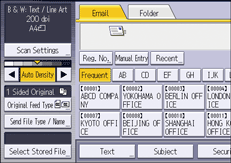
![]() Select the folder in which the file you want to search is stored.
Select the folder in which the file you want to search is stored.
![]() Press [User Name].
Press [User Name].
![]() Select the user name to be used for the search.
Select the user name to be used for the search.
The user names shown here are names that were registered in the address book. To change a user name not shown here, press [Manual Entry], and then enter the user name.
![]() Press [OK].
Press [OK].
