Procedure for Specifying Sender Settings for Fax Transmission (Classic)
![]() Press [Sender Name].
Press [Sender Name].
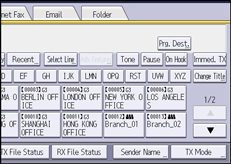
![]() Select a sender.
Select a sender.
To select a sender by specifying the registration number registered in the Address Book, press [Registration No.].
To search for a sender from the Address Book, press [Search].
If a destination protection code is set, the entry screen appears. Enter the protection code for destination using the number keys, and then press [OK].
![]() Confirm the selected sender, and then press [OK].
Confirm the selected sender, and then press [OK].
![]() To confirm the transmission results by e-mail notification, press [Email TX Results] to highlight it.
To confirm the transmission results by e-mail notification, press [Email TX Results] to highlight it.
![]() To print the sender's name on the receiver's sheet, press [Stamp Sender Name] to highlight it.
To print the sender's name on the receiver's sheet, press [Stamp Sender Name] to highlight it.
![]() Press [OK].
Press [OK].
