Specifying Sender Settings for Fax Transmission
Select a user that you want to specify as a sender.
You can use the following functions if you specify a sender:
Email TX Results
If the sender's e-mail address is registered in the destination list, the sender can receive transmission results by e-mail.
Stamp Sender Name
The registered sender's name (user name) appears on the receiver's sheet, lists, and report.
If user authentication is set, the user logged in is set as sender. The transmission result is sent to the logged-in user's e-mail address.
If the sender is not registered in the Address Book, you must first register it. If you want senders to receive e-mail notification of transmission results, specify [Use Name as] for both [Sender] and [Destination]. For details, see "Registering User Information to the Address Book", For First-time Users.
If [Auto Specify Sender Name] is set to [On] in [System Settings], the sender is automatically specified and you can omit the procedure for specifying a sender. If [On] is selected, either the administrator's or this machine's e-mail address appears in the "From" field. For details about Auto Specify Sender Name, see "File Transfer", Settings.
![]() When Using the Fax Application
When Using the Fax Application
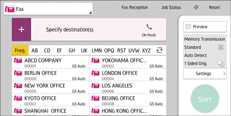
About how to use the application's screen, see "[Fax] (standard) Screen".
![]() When Using the Fax (Classic) Application
When Using the Fax (Classic) Application
For details about how to use the classic fax function, see Procedure for Specifying Sender Settings for Fax Transmission (Classic).
