Procedure for Centering (classic)
![]() Press [Edit / Stamp].
Press [Edit / Stamp].
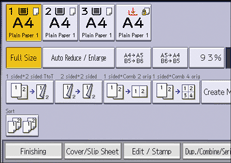
![]() Press [Edit Image].
Press [Edit Image].
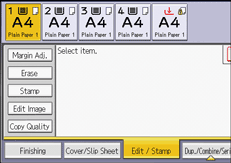
![]() Press [Centering].
Press [Centering].
![]() Press [OK].
Press [OK].
![]() Select the paper size.
Select the paper size.
![]()
Though the original is placed to a different orientation from the paper loaded, the machine will not rotate the image by 90 degrees (Rotate Copy).
