Centering
You can make copies with the image moved to the center of the copy paper.
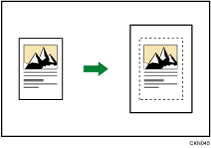
The original sizes and orientations you can use with this function are as follows:
Original location | Original size and orientation |
|---|---|
Exposure glass | A4 |
ADF | A4 |
![]() When Using the Copy Application
When Using the Copy Application
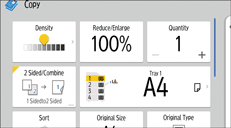
About how to use the application's screen, see "[Copy] (standard) Screen".
![]() When Using the Copier (Classic) Application
When Using the Copier (Classic) Application
For details about how to use the Classic Copier function, see Procedure for Centering (classic).
Related topics
