Copying from the Bypass Tray
Use the bypass tray to copy onto recycled paper, letterhead, preprinted, OHP transparencies, adhesive labels, envelopes, color paper, special paper, and paper that cannot be loaded in the paper trays.
About how to load paper in the bypass tray, see "Loading Paper into the Bypass Tray", For First-time Users for details.
For details about paper sizes that can be loaded in the bypass tray, see "Recommended Paper", Specifications.
If the paper type you want to copy onto is not shown on the [Paper Type] screen, you must specify the paper type under [Tray Paper Settings] in User Tools. For details about [Tray Paper Settings], see "Tray Paper Settings", Settings.
![]() When Using the Copy Application
When Using the Copy Application
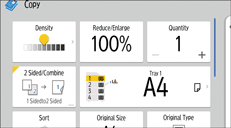
About how to use the application's screen, see "[Copy] (standard) Screen".
![]() When Using the Copier (Classic) Application
When Using the Copier (Classic) Application
For details about how to use the Classic Copier function, see Procedure for Copying from the Bypass Tray (Classic).
