Prohibit Printing of PostScript/PDF
You can now prohibit the machine from printing PostScript and PDF files to prevent PostScript and PDF, which are printer languages that work with scripts.
Up to version 2.11 |
Version 2.2 |
|---|---|
Unavailable |
Available |
Specify in [Settings] [Printer Settings]
[Printer Settings] [Data Management/Maintenance]
[Data Management/Maintenance] [Administrator Tools]
[Administrator Tools] [Prohibit Printing PS/PDF] on the Control Panel.
[Prohibit Printing PS/PDF] on the Control Panel.
If you change the settings, the machine restarts automatically.
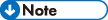
When [On] is selected in [Prohibit Printing PS/PDF], the [PS Menu] and [PDF Menu] are not displayed in Printer Settings.
If you try to print PostScript or PDF files when [On] is selected in [Prohibit Printing PS/PDF], the following error message is displayed: "BAL: The job was cancelled because PS/PDF printing is prohibited. Please contact the administrator.". "BAL" indicates an error code.