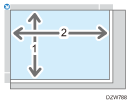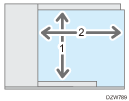List of Specifications for Standard Functions

We have licenses from the authors to use their software including open sources. Refer to the files in the Licenses folder included in the supplied CD-ROM for statements requested from the authors.
Specifications for the Main Unit
Item | Specifications |
|---|---|
Configuration | Console |
Memory | 6GB (Main unit [4 GB] + Operation panel [2 GB]) |
Hard disk size | 320 GB× 2 |
Color | Full Color |
Copy process | Laser beam scanning and electro-photographic printing |
Exposure glass | Stationary original exposure type |
Scan method | CMOS integrated type Md method |
Warm-up time (23°C (73.4°F), rated voltage) | 119 seconds |
First copy time |
*1 The first copy/print time may differ depending on the conditions and environment of the machine. |
Copy/print speed (per minute) |
(A4 |
Maximum original size |
A3
11×17 |
Original scanning area |
|
Originals | Sheet, book, three-dimensional object |
Copy size |
|
Paper weight |
|
Missing image area (Copy) | 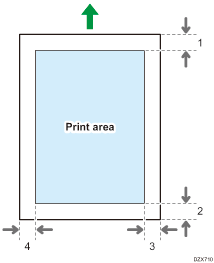
|
Preset reproduction ratio |
Preset reproduction ratios (%):
Preset reproduction ratios (%):
|
Reproduction ratio (zoom) | From 25–400% in increments of 1% |
Resolution (scanning originals) | 600 × 600 dpi |
Resolution (copying) | 2400 × 4800 dpi |
Tone | 256 tones |
Paper capacity (80 g/m2, 20 lb. Bond) | |
Continuous copy run | 1–9,999 sheets |
Duplex | Standard |
Power requirements |
220–240 V, 16 A, 50/60 Hz
208–240V, 16 A, 60 Hz |
Power consumption (Main unit only) |
The power level when the main switch is turned off and the power cord is plugged into an outlet: 1 W or less |
Power consumption (Complete system) | Maximum: 3,840 W or less The complete system consists of the main unit, wide LCT, decurler unit, twin interposer, and finisher bridge unit. |
Power consumption (Main unit only) |
The power level when the main switch is turned off and the power cord is plugged into an outlet: 1 W or less |
Power consumption (Complete system) | Maximum: 3,840 W or less The complete system consists of the main unit, wide LCT, decurler unit, twin interposer, and finisher bridge unit. |
Dimensions | 799 × 880 × 1,225 mm (31.5 × 34.7 × 48.3 inches) (excluding the control panel and the attention light) |
Space for main unit (W × D) | 1,611 × 1,265 mm (63.4 × 49.8 inches) (including the bypass tray and copy tray) W: When extended fully by extending the copy tray D: When the paper tray is pulled out |
Noise emission (Sound power level: Main unit only) |
|
Noise emission (Sound power level: Complete system*1) |
|
Noise emission (Sound power level: Complete system*2) |
|
Noise emission (Sound pressure level: Main unit only) |
|
Noise emission (Sound pressure level: Complete system*1) |
|
Noise emission (Sound pressure level: Complete system*2) |
|
Noise emission
|
|
Noise emission (Sound power level: Main unit only) |
|
Noise emission (Sound power level: Complete system*1) |
|
Noise emission (Sound power level: Complete system*2) |
|
Noise emission (Sound pressure level: Main unit only) |
|
Noise emission (Sound pressure level: Complete system*1) |
|
Noise emission (Sound pressure level: Complete system*2) |
|
Noise emission |
|
Weight | Approx. 262 kg (577.7 lb.) |
Specifications for the Document Server
Item | Specifications |
|---|---|
HDD (Document Server) | Approx. 170 GB Maximum: 15,000 pages (Total number of pages that can be stored with all functions combined.) Copy/B&W/A4 original: Approx.15,000 pages Copy/Full Color/A4 original: Approx.5,000 pages Printer/Full Color/A4/600 dpi, 2 bits: Approx. 15,000 pages Scanner/Full Color/A4/200 dpi, 8 bits/JPEG: Approx. 15,000 pages (Under the printer and scanner modes, the number of the pages that can be stored depends on the print image and original.) |
Maximum number of stored documents | 3,000 documents |
Number of pages supported by memory sorting | Maximum: 3,000 pages Copy/B&W/A4 original: Approx. 3,000 pages Printer/B&W/A4/600 dpi, 4 bits: Approx. 3,000 pages (Under the printer mode, the number of pages that can be sorted depends on the print image.) |

After the documents have been stored up to the maximum, no more document can be stored. Delete unneeded documents.
Specifications for Printer

To connect the machine to the network, use a LAN cable supporting 1000BASE-T, 100BASE-TX, and 10BASE-T. The length of the usable cable is up to 100 m.
Item | Specifications |
|---|---|
Printing speed |
(A4 |
Resolution | 200 dpi, 300 dpi, 400 dpi, 600 dpi, 1,200 dpi |
Printer language |
|
Interface |
|
Network protocol | TCP/IP (IPv4, IPv6) |
USB interface |
|
Operating system |
|
Fonts |
|
Store function | Total number of documents that can be stored: Up to 100 documents Number of pages for each document that can be stored: Up to 3,000 pages Total number of pages of all documents that can be stored: Up to 15,000 pages |

The maximum length for the cable connecting the machine to an Ethernet network is 100 meters.
When the resolution is 1200 dpi, print speed may be slower.
Specifications for Scanner

To connect the machine to the network, use a LAN cable supporting 1000BASE-T, 100BASE-TX, and 10BASE-T. The length of the usable cable is up to 100 m.
Item | Specifications |
|---|---|
Type | Full-color scanner |
Scan method | Flatbed scanning |
Image sensor type | CCD Image Sensor |
Scan type | Sheet, book, three-dimensional object |
Original sizes that can be scanned |
|
Scan sizes automatically detectable from the exposure glass |
A3
11 × 17 |
Scan sizes automatically detectable from the ADF |
A3
A3 |
Scan speed (the machine equipped with the one-pass duplex scanning ADF): |
When using the E-mail, Scan to Folder, WSD (Push Type), or Scan to Removable device (Original size: A4
Scanning speed differs depending on the operating environment of the machine and computer, scan settings, and the content of originals. |
Tone |
|
Basic scanning resolution: | 200 dpi |
Image compression type for black and white (two-value) | TIFF (MH, MR, MMR, JBIG2) |
Image compression type for gray scale/full color | JPEG |
Interface |
|
Network protocol | TCP/IP |
WSD | Supported |
DSM | Supported*1 |
*1 The function can be used only in Scanner (Classic).
Item | Specifications |
|---|---|
Scanning resolution | 100 dpi, 200 dpi, 300 dpi, 400 dpi, 600 dpi |
Protocol*1 | SMTP*2, POP*2, IMAP4*2 |
Output format | TIFF, JPEG, PDF, High Compression PDF, PDF/A, Searchable PDF*3*4 |
*1 Supporting Web mail transmission
*2 Supporting SMTP/POP/IMAP4 over SSL
*3 To perform OCR, the optional OCR unit is required.
*4 The number of characters that can be scanned optically is about 40,000 characters per page.

When you select [PDF], [High Compression PDF], or [PDF/A] for the file format, you can attach a digital signature. You can also specify the security settings for [PDF] or [High Compression PDF].
Scanning an Original as a PDF with Security Setting Specified
To specify High Compression PDF for the PDF type, the following settings are required:
Selecting Gray Scale or Full Color for [Original Type] under [Send Settings]
Selecting other than [Reduce / Enlarge] under [Send Settings]
Selecting [200 dpi], [300 dpi], [400 dpi], or [600 dpi] for [Resolution] under [Send Settings]
Selecting other than [Preview]
Specifying [PDF File Type: PDF/A Fixed] under [System Settings] to [Off]
Item | Specifications |
|---|---|
Scanning resolution | 100 dpi, 200 dpi, 300 dpi, 400 dpi, 600 dpi |
Protocol | SMB, FTP
|
Output format | TIFF, JPEG, PDF, High Compression PDF, PDF/A, Searchable PDF*1*2 |
*1 To perform OCR, the optional OCR unit is required.
*2 The number of characters that can be scanned optically is about 40,000 characters per page.

When you select [PDF], [High Compression PDF], or [PDF/A] for the file format, you can attach a digital signature. You can also specify the security settings for [PDF] or [High Compression PDF].
To specify High Compression PDF for the PDF type, the following settings are required:
Selecting Gray Scale or Full Color for [Original Type] under [Transmission Settings]
Selecting other than [Reduce / Enlarge] under [Transmission Settings]
Selecting [200 dpi], [300 dpi], [400 dpi], or [600 dpi] for [Resolution] under [Transmission Settings]
Selecting other than [Preview]
Specifying [PDF File Type: PDF/A Fixed] under [System Settings] to [Off]
Item | Specifications |
|---|---|
Scanning resolution | 100–1,200 dpi*1 |
Protocol | TCP/IP |
Operating system |
(TWAIN scanner runs in 32-bit compatible mode on a 64-bit operating system, so TWAIN scanner is not compatible with 64-bit applications. Use 32-bit applications. IC card Authentication System is not compatible with 64-bit operating system.) |
*1 The maximum resolution depends on the scan size.
Item | Specifications |
|---|---|
Scanning resolution (Main scanning × Sub-scanning) | 100–1,200 dpi*1 |
Protocol | TCP/IP |
Operating system |
(WIA scanner can function under both 32- and 64-bit operating systems.) |
*1 The maximum resolution depends on the scan size.
Specifications for Auto Document Feeder
Item | Specifications |
|---|---|
Mode | Batch mode, SADF mode, Mixed Sizes mode, Custom Size originals mode, Original Orientation mode |
Original size |
A3
11 × 17 |
Original weight | One-sided: 40-128 g/m2 (11-34 lb. Bond) Two-sided: 52-128 g/m2 (14-34 lb. Bond) |
Number of originals to be set | 220 sheets (80 g/m2, 20 lb. Bond) |

 (mainly Europe and Asia)
(mainly Europe and Asia) (mainly North America)
(mainly North America)