Specifying the File Type
This section explains the procedure for specifying the file type of a file you want to send.
File types can be specified when sending files by e-mail or Scan to Folder, sending stored files by e-mail or Scan to Folder, and saving files on a memory storage device.
You can select one of the following file types:
Single Page: [TIFF / JPEG], [PDF]
If you select a single-page file type when scanning multiple originals, one file is created for each single page and the number of files sent is the same as the number of pages scanned.
Multi-page: [TIFF], [PDF]
If you select a multi-page file type when scan multiple originals, scanned pages are combined and sent as a single file.
Selectable file types differ depending on the scan settings and other conditions.
Notes about and limitations of file types
 Press [Send File Type / Name].
Press [Send File Type / Name].
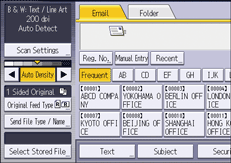
 Select a file type.
Select a file type.
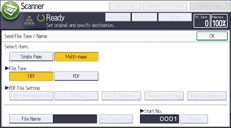
If the File Type is set to [PDF], configure PDF File Setting as required.
 Press [OK].
Press [OK].

If you select [Store to HDD] under [Store File], you can only select [High Compression PDF] or [OCR Settings], and files are stored as single-page files.
The version of the created PDF files is 1.4/1.5.
If [High Compression PDF] is selected in the PDF File Setting under the File Type, you can reduce the file size without changing the character legibility of uncompressed PDF files. PDF/A is suitable for storing data for a long period of time.
Notes about and limitations of file types
Depending on the file format you select, the following limitations will apply:
TIFF
If you select TIFF as the file format, the data is not compressed and thus results in larger files.
High Compression PDF
You cannot select [High Compression PDF] in the following cases:
[Black & White: Text], [B & W: Text / Line Art], [B & W: Text / Photo], [Black & White: Photo], or [Auto Color Select] is selected in [Original Type].
[Reduce / Enlarge] is selected.
[100 dpi] or [150 dpi] is selected as the resolution.
[Preview] is selected.
When the WSD or DSM destination list is used.
If the settings are set as follows, [PDF] and [High Compression PDF] other than PDF/A cannot be selected.
[Scanner Settings]
 [Settings for Administrator]
[Settings for Administrator] [File Management]
[File Management] [PDF File Type: PDF/A Fixed]
[PDF File Type: PDF/A Fixed] [On]
[On]
