Batch, SADF
This section explains the settings you need to configure if you want to scan a large number of originals in several batches and send them together as a single job.
Batch
If you select [Batch], scanning starts when you place the additional originals and press [Start]. When all the originals have been scanned, press [![]() ]. If you select [Batch], regardless of the default settings, the machine waits until additional originals are placed.
]. If you select [Batch], regardless of the default settings, the machine waits until additional originals are placed.
SADF
If [SADF] is selected, scanning starts as soon as you place additional originals in the ADF. Select which operation the machine performs while waiting for additional originals in the following setting item.
 Press [Original Feed Type].
Press [Original Feed Type].
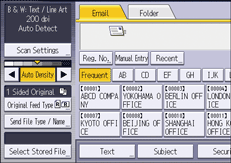
 Press [Batch] or [SADF].
Press [Batch] or [SADF].
 Press [OK].
Press [OK].

If [SADF] is selected, scanning starts as soon as you place additional originals in the ADF. However, in the following cases you must press [Start] to start scanning additional originals.
After scanning additional originals using the exposure glass
After changing settings while waiting for additional originals
After opening or closing the ADF
