Delivering Copies in Reverse Order of the Original
Copies are delivered in opposite order to the default order setting (Reverse Ejection).
Face down (same order as original)
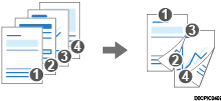
Face up (reverse order of original)
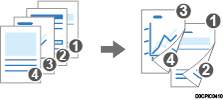
 Press [Copy] on the Home screen.
Press [Copy] on the Home screen.
If the icon is not displayed on the Home screen, add the icon from the Application list screen.
Adding a Frequently Used Application or Widget to the Home Screen
 Press [RvrseEjct: FaceUp/Dn] on the Copy screen.
Press [RvrseEjct: FaceUp/Dn] on the Copy screen.

If the key is not displayed, select it from [Finishing].
 Place the original.
Place the original.
 Press [Start].
Press [Start].

The paper weight that can be used with this function is 52.3–256.0 g/m2 (14.0 lb. Bond–141.0 lb. Index).
Tab stock is delivered face down regardless of its paper weight.
